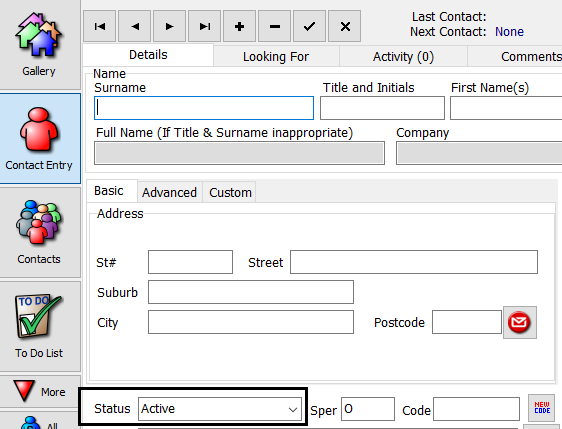Contact Status Options Explained
In SalesPartner, contacts are automatically assigned a status by default. This article explains how the different status options work.
There are three main status options:
- Active
- Other
- Withdrawn
Active
'Active' is the default status for new contacts which you add in Contact Entry. Importantly, Active contacts are displayed by default in Contacts but various other statuses are not. Therefore, when adding new contacts you should normally leave their default status unchanged, so that you can easily view them in Contacts.
Other
The status option: 'Other' is reserved for vendors. This is designed to differentiate vendors from contacts in Contacts. The 'Other' contact status is allocated to vendors by default as listings are entered. Contacts with the status type 'Other' are not displayed in Contacts by default.
Withdrawn
'Withdrawn' is typically used when an 'Active' contact becomes inactive. For example, rather than deleting a contact altogether, you can change their status to Withdrawn and retain their activity but still ensure that they are not displayed by default when working in Contacts.
Notes
A Contact can only have one status. This is why Contact Groups is a superior categorization system (a contact can belong to multiple groups).
While it is possible to add additional contact status options, this is not recommended. It is preferable to use contact groups to categorize contacts.