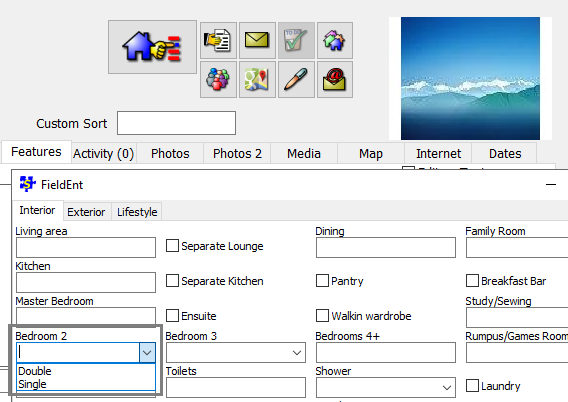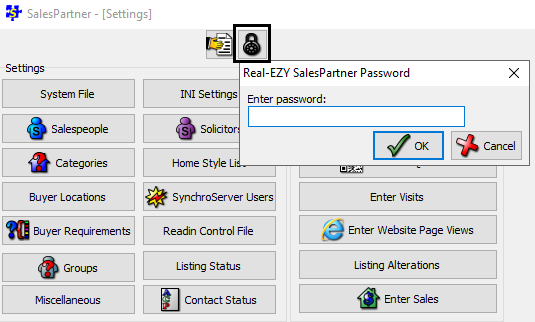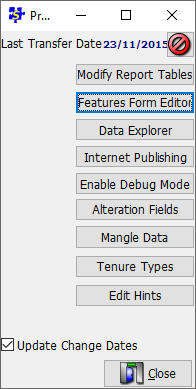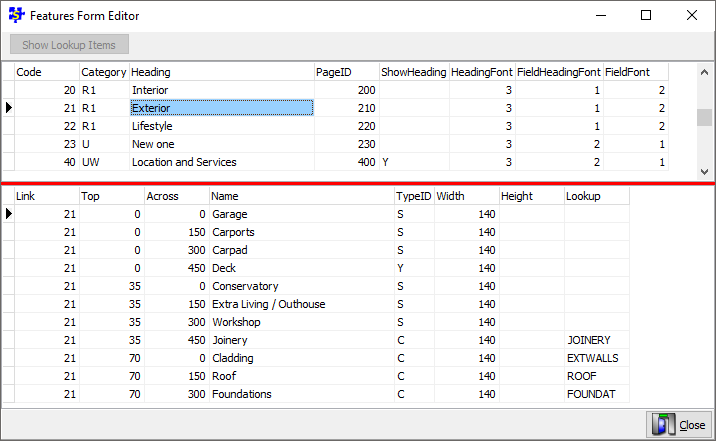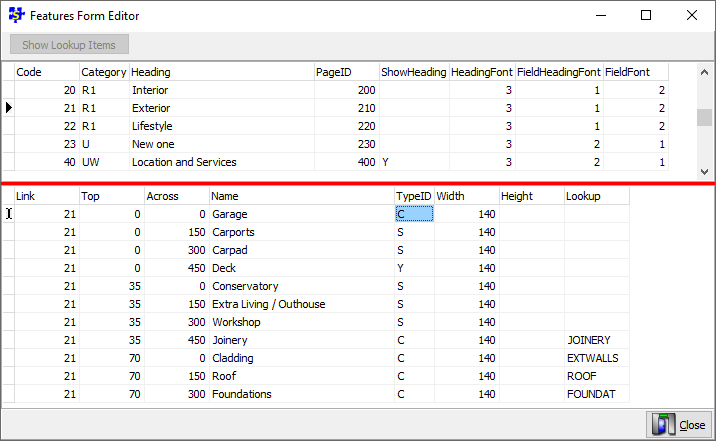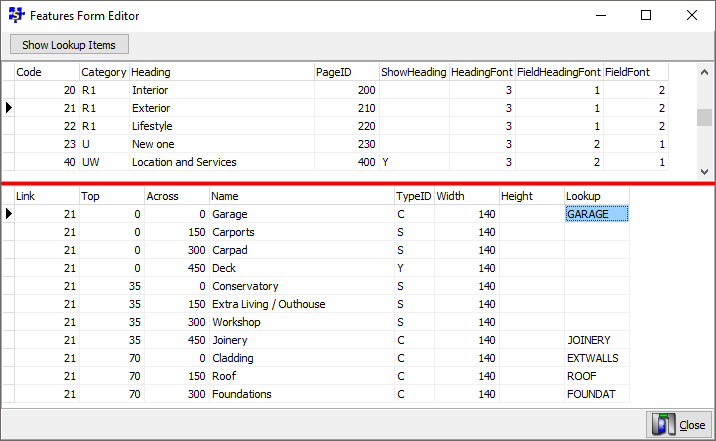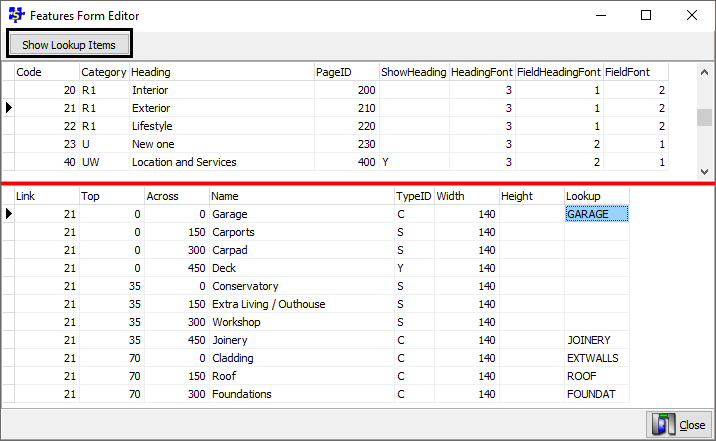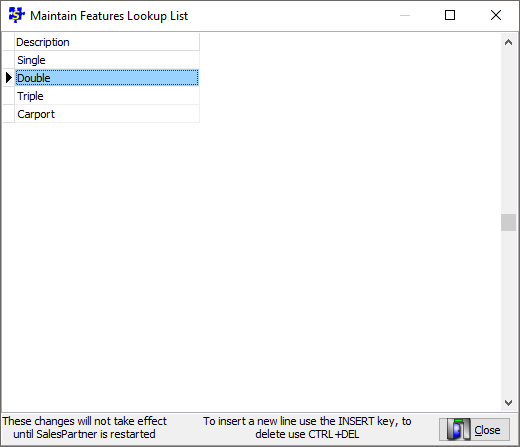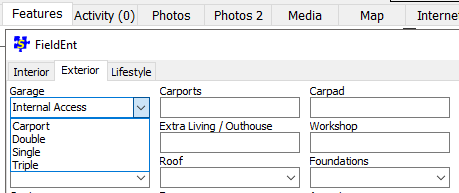How to: Customize Features
- Learn how to customize the Features table
- Enable drop down options for Feature fields
- Add drop down items
In this example, you'll learn how to add drop down items for the Garage field in the Exterior Features tab.
Backup SalesPartner before proceeding.
In SalesPartner, click More -> Settings.
Click Restricted Settings and Contact Us if you need to request the password.
Click Features Form Editor.
In the upper grid, navigate to the Features Category which contains the target feature you wish to customize. For example, to edit Garaging, go to the Exterior Heading.
In the lower grid, select the feature item you wish to edit. Select Garage
Double Click into the Garage -> TypeID field and change the TypeID to C. Then click into an adjacent field (this will apply the change). If a change is not applied then the change will be discarded when you exit / close out of the Features Form editor.
Double click into the blank Lookup field for the Garage row, and enter a name (use capital letters) for the lookup list. For example type: GARAGE
Again, click on an adjacent grid item to apply the change.
Then click on the new Lookup item (GARAGE), then click Show Lookup Items.
Now you can add Lookup items into a table as a list. Double click into a blank or existing table item to edit it. Remember to click into another table item to apply a change.
Press the Insert keyboard button to add a new line. Or you can use the Down Arrow keyboard cursor button.
Use Ctrl + Delete to delete a line.
Before closing the List, click on a different list item to ensure that your list edits are applied. Then you will need to close SalesPartner completely, then restart the application and open Listing Entry to check that the changes have taken effect.
Notes: You can still enter custom data into a feature item which has been configured for Lookup list.
SalesNet inherits the Features Table configuration from your SalesPartner-Server, so when you apply changes in SalesPartner, they are automatically rolled out to SalesNet clients.
In SalesPartner-Cloud, the features table configuration is global for all users in a deployment.