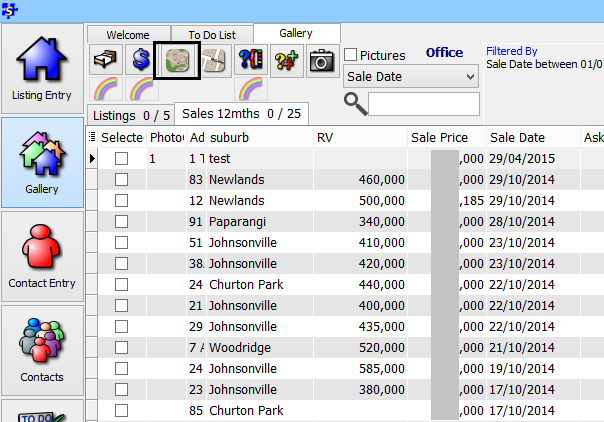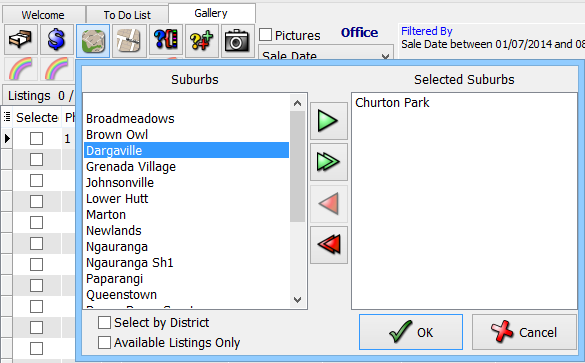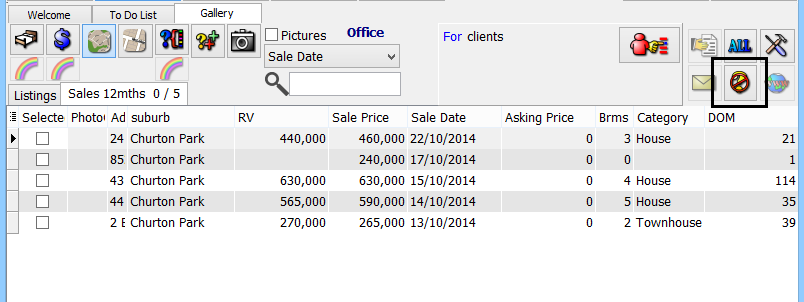How to: Filter Properties by Suburb (in Gallery)
Use the Gallery Suburb Filter to find Listings or Sales in a particular suburb(s)
Open Gallery and select the tab you wish to filter (Listings / Sales)
Click Suburb Filter
You can select your desired suburbs by:
- Double clicking on the suburb(s)
- Drag & Drop
- Use arrow tools
Click OK to apply your filter
Click Clear / Refresh to deactivate your filter(s)
Tip: The suburb filter list is automatically compiled using the existing data. If you spot a suburb spelling mistake, you need to find the listing which contains the misspelt suburb and correct it within the listing record.