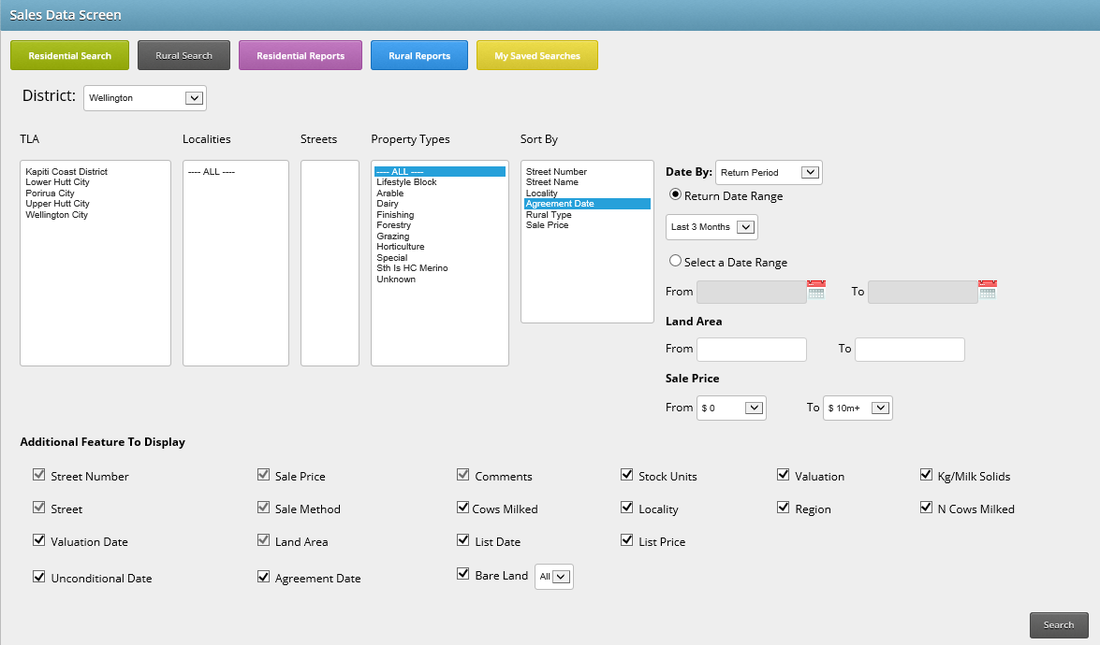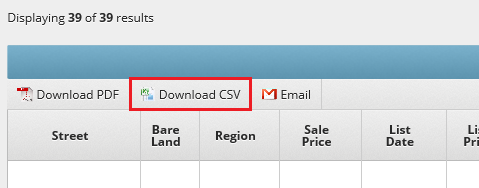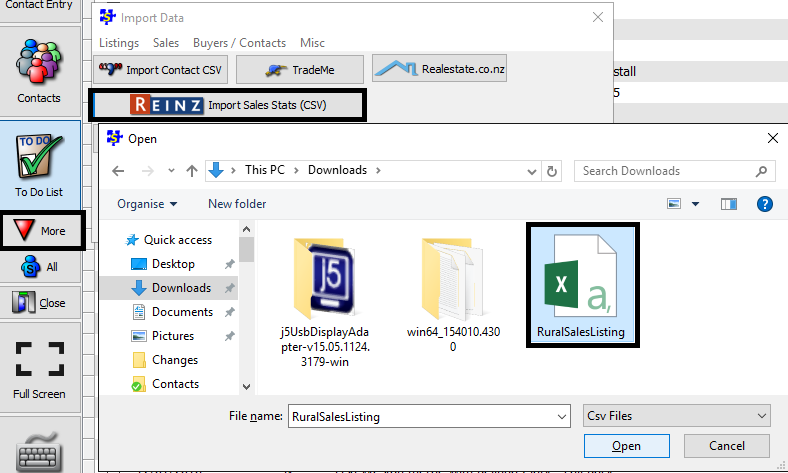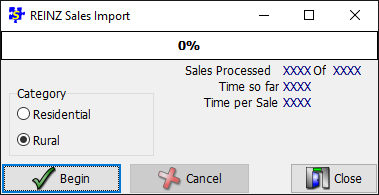How to: import Rural REINZ sales data
Learn how to import REINZ Rural sales statistics for use in your CMA reports.
Tip: check out how to import REINZ sales (residential) before proceeding
Part 1. Export rural sales as a CSV from REINZ
Log into REINZ and click Statistics Portal
Click Sales Data
Select Rural Search
Define your search district and area, and the desired date range.
Important: Under Additional Features To Display, all boxes must be checked
Click Search
Click Download CSV
Save the CSV file, but do not open it yet.
Part 2. Import Rural Sales CSV into SalesPartner
Open SalesPartner
Click More -> Import Data -> REINZ Import Sales Stats (CSV)
Locate your saved CSV file and click Open
Click Begin
The Rural sales will now be available to view in Gallery -> Sales tab, under reference ID: REINZ.