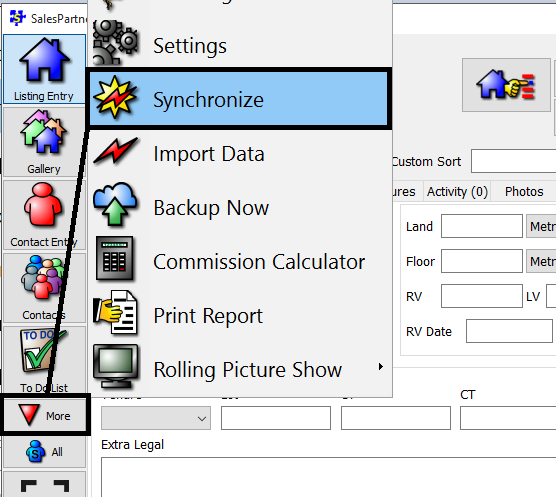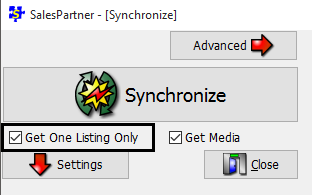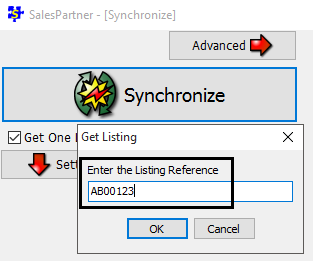How to: Synchronize One Listing
Occasionally you may want to synchronize an individual listing from your office server. In some cases, this may be required to update photos for an older listing. Instead of syncing back hundreds of days, you can synchronize one listing.
Synchronizing one listing only is also useful when another office branch has listed a property from your catchment area.
Synchronizing one listing only is also useful when another office branch has listed a property from your catchment area.
- Click More
- Click Synchronize
- Select Get One Listing Only
Tip: If you wish to also fetch any media files such as Title documents, you can also select Get Media.
- Click Synchronize
- Enter the Listing Reference
- Click OK to proceed
Notes: Get One Listing option reverts to unselected for future events. Days to Go Back equals 9,999 when synchronizing one listing.