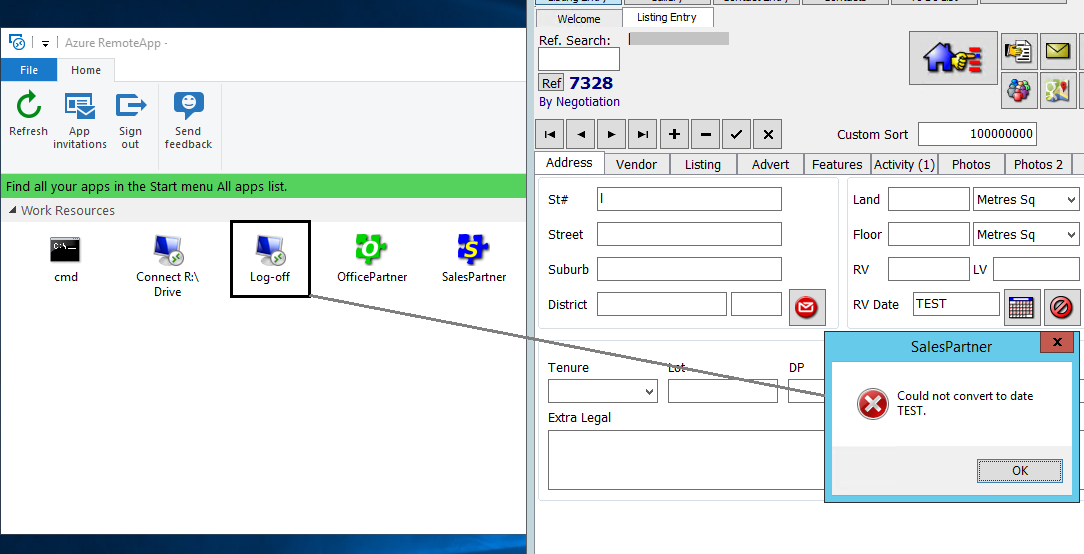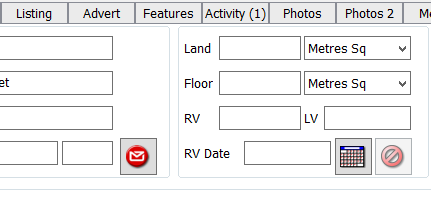How to: Log-off RemoteApp
In some cases, you may need to log off your RemoteApp session to close running programs.
For example: In this example unaccepted text was pasted into a date filed and the error cannot be easily closed or resolved from within the session.
To close SalesPartner use the Log-off tool on the Azure-RemoteApp menu. When you double click Log-off your running Azure-RemoteApp programs will be closed, so that you can restart them.
You'll see the Windows Server Sign out screen appear as you are logged out of your RemoteApp session. Then you can reopen SalesPartner.
The RemoteApp connection will be reestablished.
Your previous work will be intact, and the date error message has gone.