|
New registration codes will be available from 25/10/2014. When you launch SalesPartner, you will be prompted to download your new code using the Re-Register button. SalesPartner-Cloud registrations will be automatically updated. A 7 day grace period either side of 1st November allows you to re-register before the lockout is enforced. The grace period will end on 7th November. After the grace period, a new valid registration code will be required to access SalesPartner. Should you be unable to re-register automatically when you press the re-register button please contact us to request your code so that you can enter it manually. When you successfully re-register the number goes green and the re-registration window illustrated below will not re-appear. If this is not the case for you please let us know as soon as possible so we have time to track any missed subscriptions during the grace period.
0 Comments
You can copy any SalesPartner report into Microsoft Outlook or Word. Open a SalesPartner report and click Copy. Open Outlook, and start a New Message. In Message click Paste Note: When using the copy tool in SalesPartner, only the selected page is copied. For multiple pages, copy each page individually or save the report as a PDF document and attach it to your email.
If you are running SalesPartner on a network deployment and you are unable to launch SalesPartner after completing the Windows 10 Anniversary update, try the following: Open Explorer (Press Windows+E) In the navigation column on the left, scroll down and open Network Note the message in yellow regarding Network discovery. Click on the message. Click Turn on network discovery and file sharing Now try opening SalesPartner.
The Windows 10 Anniversary update is reaching more customers recently. We are currently working through a backlog of related support queries, particularly dealing with networking. Typically after completing the anniversary update, your server network settings are reset to recommended defaults. Your client workstations may be unable to see your shared data, if your shared folders are password protected. To check your network settings open Control Panel > Network and Sharing Center > Advanced Sharing Settings
In Listing Entry > Advert Tab, if you use Ctrl+A to highlight and copy the advert heading text, this error may occur: To avoid the error, select the desired text manually using your mouse and then use Ctrl+C to copy the text to your clipboard. Tip: It is often easier to highlight text from the bottom up (or right to left) when using a mouse. Follow these steps if you need to close a frozen session: https://www.salespartner.co.nz/news/troubleshooting-crashed-frozen-applications
|
Admin
|

|
|

"SalesPartner helps me extract maximum value from my
biggest asset - my database". Andrew Duncan www.agentmonday.com |
SalesPartner Software - established in 1993
Leading-edge software for real estate salespeople
Leading-edge software for real estate salespeople
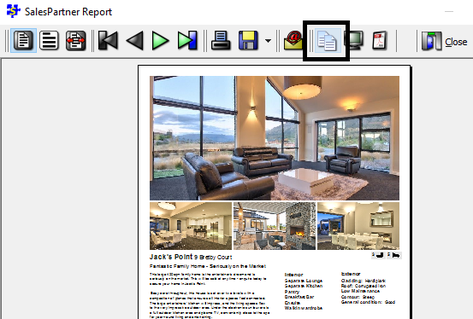
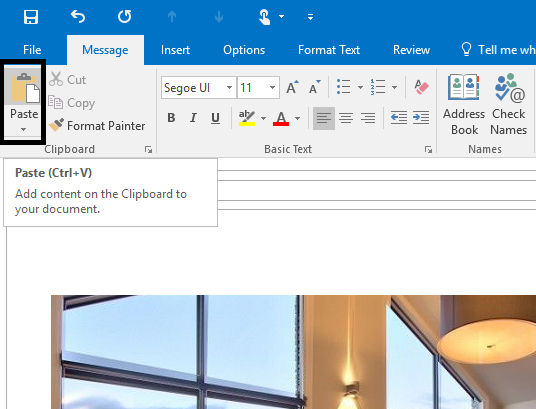
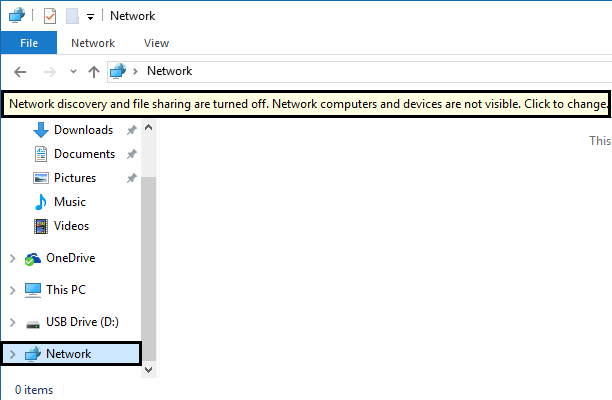
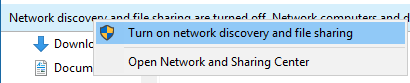
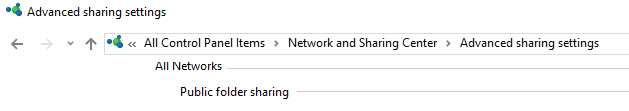
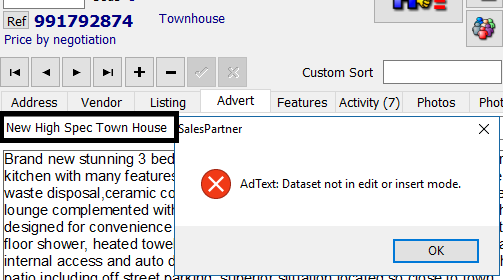
 RSS Feed
RSS Feed
