|
Follow this guide to import Rural CSV sales statistics from the REINZ website. Log into https://www.reinz.co.nz/ and open Statistics Portal. Open Sales Data, click Rural Search. Select your desired District / Location Select a Date Range. Note: up to 500 sales can be exported per search. Important: Under Additional Feature to Display tick all boxes, then click Search Once the search results are displayed, click Download CSV and save the file. Make a note of the file location. Important: Do not open the CSV file in Excel or any other spreadsheet viewer before importing the CSV file into SalesPartner. Doing so can make the CSV file incompatible for importing. You must save the CSV file without opening it first in Excel or Google Sheets. Import Steps Open SalesPartner > More > Import Data Click REINZ Import Sales Stats (CSV) In Explorer, locate your saved CSV file and click Open Ensure the Category Rural is selected, then click Begin. The CSV file will be imported. It is not unusual to see a handful of errors as shown. To verify the import open SalesPartner Gallery > Sales Tab. Review Category and Reference columns to identify REINZ sourced rural sales data.
0 Comments
Some premium Windows 10 devices including Surface laptops and tablets use high resolution displays. If you own one of these devices you may need to adjust your display settings if apps aren't appearing correctly. In Control Panel > Display > Set a custom scaling level Scale should be set at 100% You can also edit an application's Compatibility Properties. Right click on your SalesPartner Icon and open Properties. In Compatibility, Select Disable display scaling on high DPI settings. Click OK and restart SalesPartner.
To free up the phone network we'll be checking voicemail and responding via email and SMS where possible today. Please leave a detailed message. You can also SMS Geoff on 0272711274 or email team@salespartner.co.nz
In OfficePartner and SalesPartner Listing Lookup screens, a cdsListings error can occur if Auto Refresh is enabled: How to close SalesPartner if an error occurs: https://www.salespartner.co.nz/news/troubleshooting-crashed-frozen-applications To avoid the error, ensure that Auto Refresh is not ticked (this preference is saved) for Listing Lookup. This bug has been logged for the next version update.
This update fixes a bug which affected website uploads. Install this update to resolve stream write errors when uploading listings to your SalesPartner Web-Link webpage. A DNS issue affecting the registration server and Android server has been fixed. Previously registration codes were not able to be downloaded automatically, and valid codes had to be issued manually. Now current subscribers can retrieve their new codes by clicking ReRegister.
|
Admin
|

|
|

"SalesPartner helps me extract maximum value from my
biggest asset - my database". Andrew Duncan www.agentmonday.com |
SalesPartner Software - established in 1993
Leading-edge software for real estate salespeople
Leading-edge software for real estate salespeople
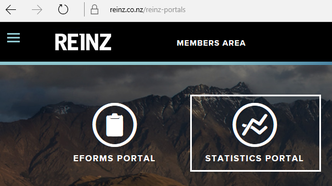
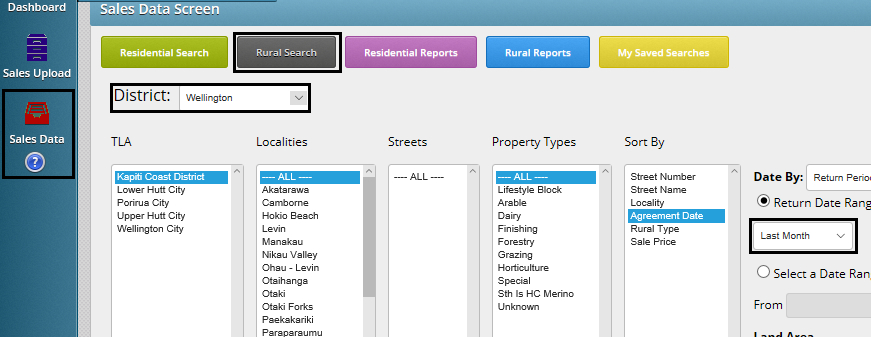
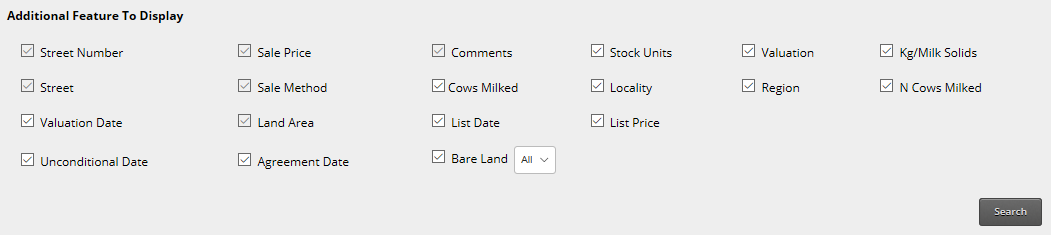
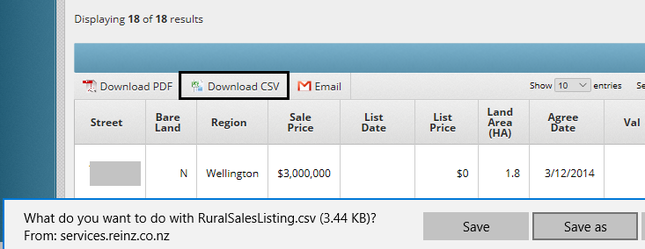
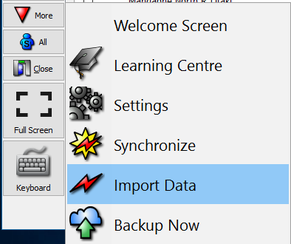
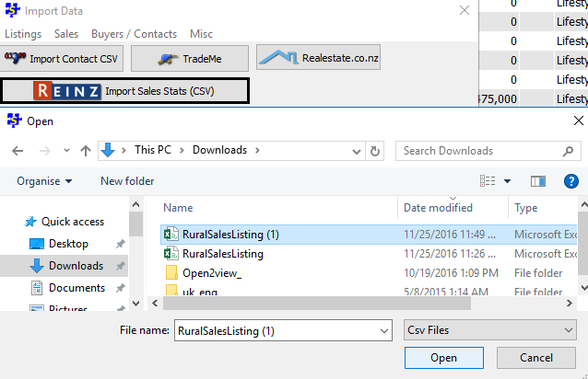
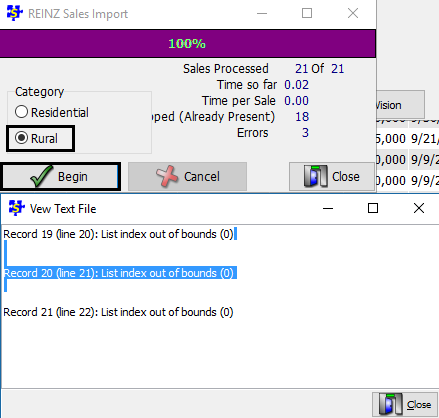
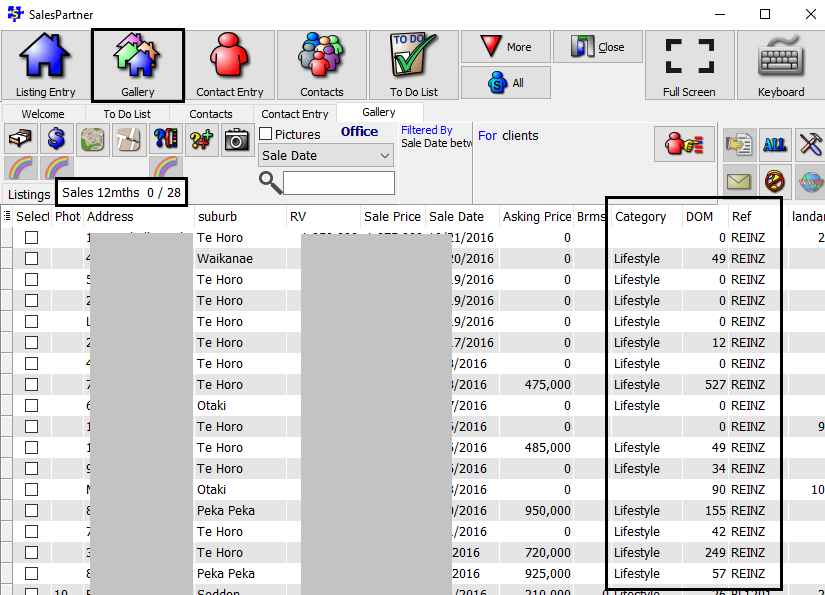
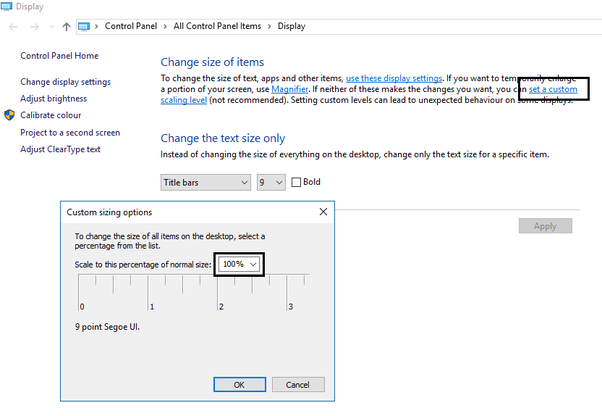
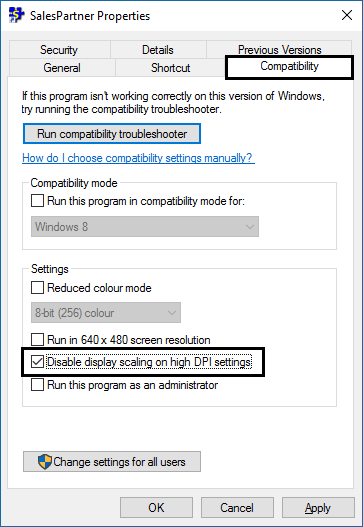
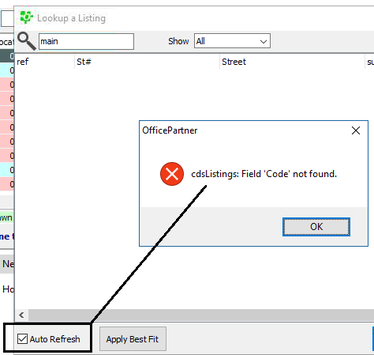
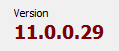
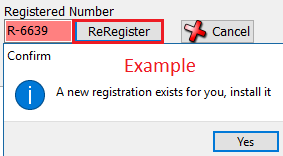
 RSS Feed
RSS Feed
