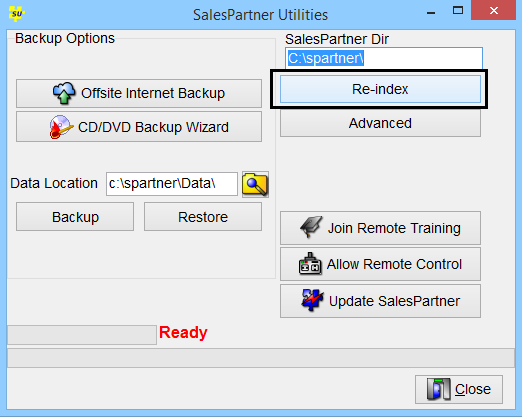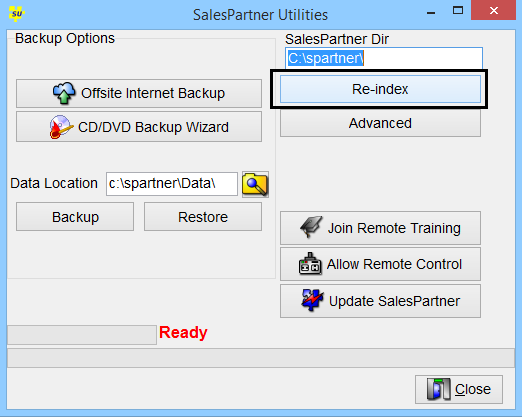How to: Reindex SalesPartner
If any error appears containing 'index' in the description, the first step is to Reindex SalesPartner using SalesPartner Utilities.
Standalone PC
On a standalone PC which is not networked with any other machines:
- Reboot the PC
- Open SalesPartner Utilities
- Click Reindex and wait for the process to complete before launching SalesPartner. Estimated time to complete can vary from 30 seconds to several minutes.
Network Deployment
On a networked deployment with more than one PC, SalesPartner must be Reindexed on the server.
- Shut down SalesPartner, OfficePartner and SalesNet on all network client workstations.
- On the server, use Task Manager to shut down SalesPartner, OfficePartner and any related services or applications which may be running such as SalesNet-Server, Synchro-Server, Listing-Synchronizer and Borland Socket Server.
- Open SalesPartner Utilities
- Click Reindex and wait for the process to complete before launching SalesPartner. Estimated time to complete can vary from 30 seconds to several minutes.
Note: If 'Error: Table is busy' appears, then not all SalesPartner applications have been shut down. You will need to disconnect clients forcefully, or reboot the server to proceed.