|
In OfficePartner > Sales, you can filter the list of sales by date and status (Finalised / Conditional / Sold etc.). In this example, we selected Conditional, Sold, and Finalised. Click More, then tick Search By Date to reveal the date range options. Select a date range then click Apply. To create a report for these listings click All then Reports. If more than 100 listings are selected the reporting system may take a few moments to load.
0 Comments
In Contacts you can add a note for multiple selected contacts at a time. This is useful when you wish to add an activity record for a group - for example if you are sending an email to multiple recipients and want to record the event. After you have filtered your contacts or opened a particular group, select the contacts you wish to add a note for. Click Tools > Add Note Enter a description and click OK to save this note against all of your selected contacts. You can adjust the activity date and select the activity type: Note or Letter.
In this scenario a manager wishes to use their local salesperson copy of SalesPartner on their PC, while also having the ability to access a networked copy of OfficePartner. By creating an alias entry, they can switch from their local data to accessing the networked office system. The server and client instances are both running version 12. Prerequisites: spartner is shared on the server and the BDE / INI is configured accordingly. In BDE Administrator on the client instance a new Alias is created via Object > New, named 'Office'. This alias's path is pointing to the spartner\data folder on the server. On the client PC's desktop, a copy of the OfficePartner shortcut is created. We then right-click and edit the shortcut properties. In General the shortcut is renamed as Office Network. In Shortcut the path below is entered into Target. C:\spartner\rezyOffice.exe /db=Office Important: A networked copy of OfficePartner cannot be run simultaneously alongside SalesPartner running locally. Local BDE dependent applications including SalesPartner and SalesNet must be closed before launching the networked copy of OfficePartner. Also the other way around - the networked copy of OfficePartner must be exited before opening local applications.
Trade Me listing imports fixed for both multiple listings and single listing options.
This update includes support for Trade Me uploads which now use 64-bit integers for Listing ID's. After this change all new Listing ID's generated will be 64-bit numbers greater than 2,147,483,648. If you encounter errors when you attempt to upload a new listing to Trade Me, this update will fix it. Important: This update requires a data-file reread to avoid Trade Me Integer error's showing after the update has been installed. For networked multi-user offices including Cloud multi-user instances the data-file reread must be performed on the main workstation / server with all other users logged out of SalesPartner. Please backup SalesPartner before rereading data-files. Note: to save time you can reread only the Listings.db table by following these steps: Close SalesPartner on all networked workstations before continuing. Open SalesPartner Utilities > Advanced > Reread Data Files Click Advanced Click OK to proceed using the default Rezy Alias. After a moment the tables list menu will display so you can select Listings.DB and click OK to reread the table. Wait a minute or so for OK to show on the progress bar. The reread is complete and you can continue using SalesPartner. Version 14.0.32.0 already includes support for 64bit Trade Me integers, and data-file rereads are automatically managed for version 14 updates.
|
Admin
|

|
|

"SalesPartner helps me extract maximum value from my
biggest asset - my database". Andrew Duncan www.agentmonday.com |
SalesPartner Software - established in 1993
Leading-edge software for real estate salespeople
Leading-edge software for real estate salespeople
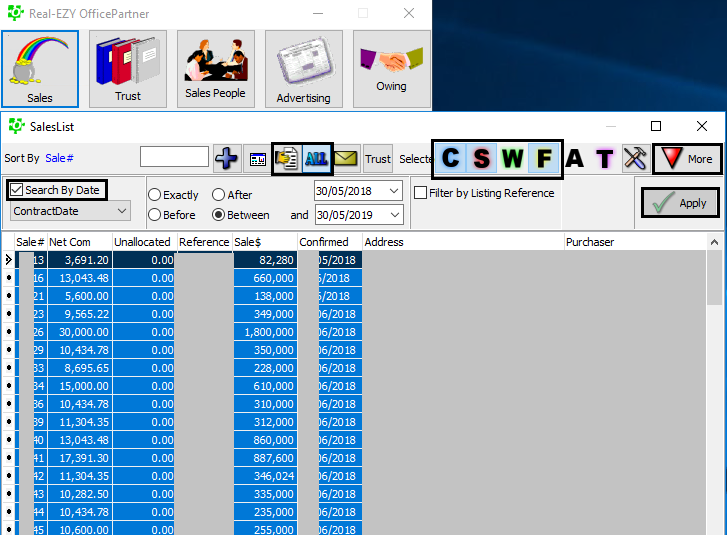
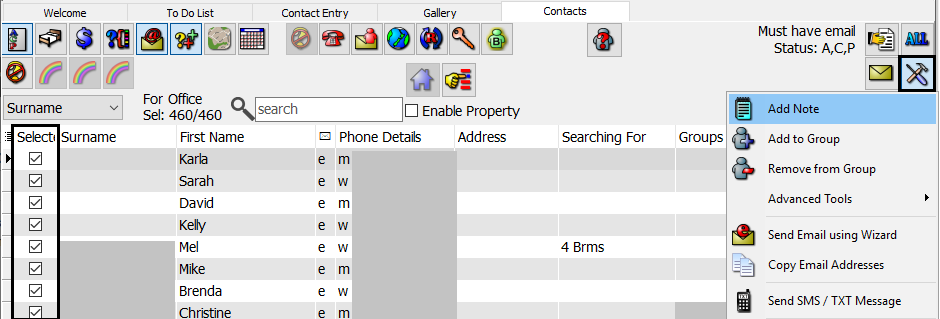
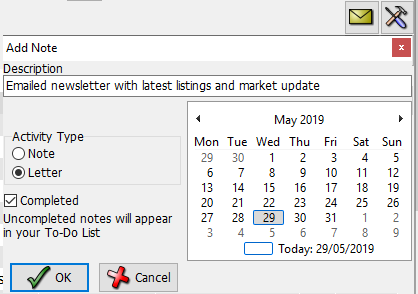
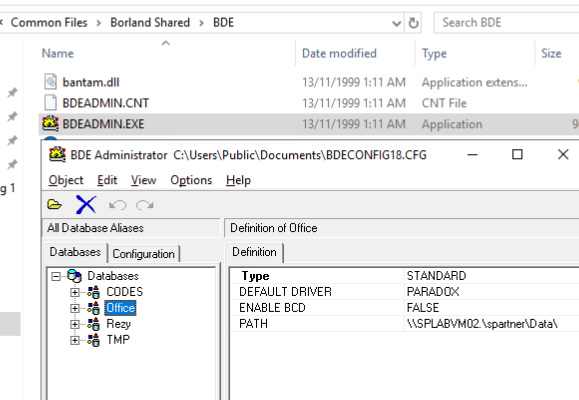
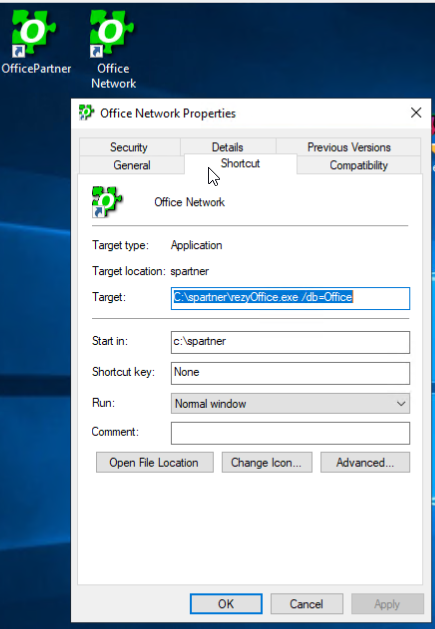
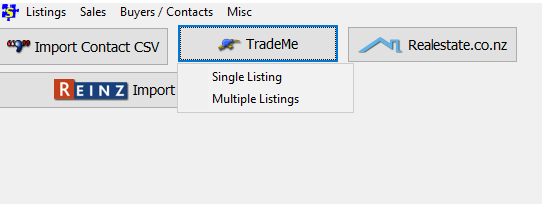
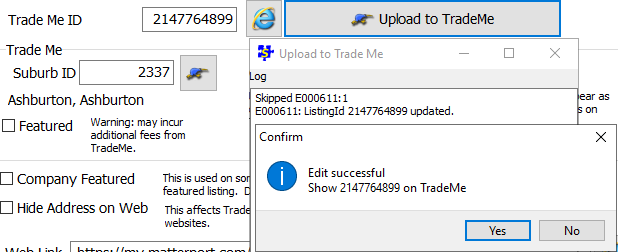
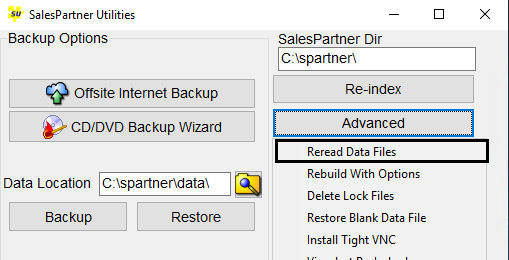
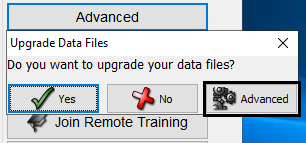
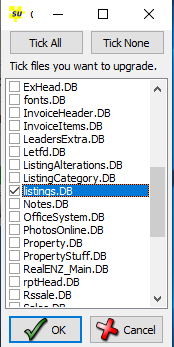
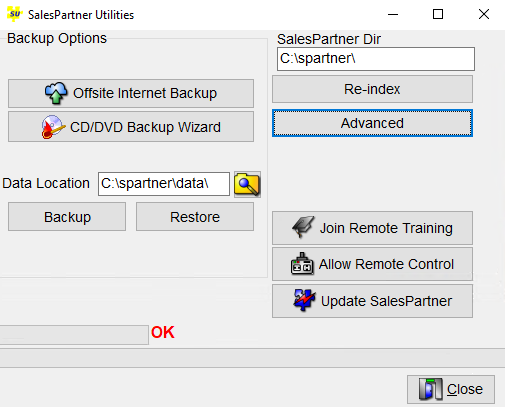
 RSS Feed
RSS Feed
