|
Note: You can reupload photos for an individual listing by following these steps www.salespartner.co.nz/news/how-to-re-upload-website-photos If you need to resend all property photos for every listing for a particular website you can follow these steps in SalesPartner. Open More > Settings > Miscellaneous > Re-Upload Photos. Select the website using the drop down menu and click OK. Now re-run the upload for the website via the Gallery. Note: some websites expect the photos to be included for every upload. If this is the case you should click No when prompted to Mark these photos as online when the upload completes.
0 Comments
In this update, we've added a copy to clipboard option designed for loading reports into social media platforms. One idea is to create a simple template you can post as a Facebook image and then add a description, open home event or create a boosted post. In Reports, the Copy to Clipboard tool now shows an option for Bitmap - use this if you're going to paste your report into Facebook. Open Facebook in your browser and paste (Ctrl+C) your report into the Compose Post window. You can also paste the graphic into Twitter or Instagram.
A user was running SalesPartner remotely using Team Viewer and became unable to see the SalesPartner window even though it was open in the Taskbar. The host PC has multiple screens and SalesPartner has possibly been moved from the main screen. Note: SalesPartner screen settings/locations are remembered for future sessions. To solve the issue we'll reset the SalesPartner saved screen settings in Windows. Ensure SalesPartner is closed before continuing. www.salespartner.co.nz/news/troubleshooting-crashed-frozen-applications Open File Explorer (Ctrl+E) and in the address bar type %AppData% then hit enter. The current user's Roaming AppData folder will open. Delete the configuration file named rezy.screen.ini The rezy.screen.ini file contains the saved screen settings. Once deleted, SalesPartner will open in the default position on the main screen. The rezy.screen.ini file will be recreated automatically.
You can use SalesPartner to find real estate listings in your farming area that are about to expire. Open SalesPartner > More > Import Data > Trade Me > Multiple Listings. Click into the By Suburb ID tab, and click Lookup to find and select the suburb you want to research. Tip: Select Adjacent Suburbs to broaden your search results to include neighbouring suburbs. Note: Use my Trade Me account must be ticked. Enter your personal Trade Me credentials when prompted. Listings imported by suburb are automatically imported with a foreign status. Click Find Listings, then click Download All. Click Yes when prompted to show these listings in the Gallery. Click All, then Print Reports In the Office Tab, double click on the Expiring Listings report. The predicted expiry date is calculated in the report by adding 90 days to the listed date.
With SalesPartner you can personalise your CMA for a property or a buyer. In this guide we'll personlise a CMA for a generic buyer called 'This Open Home', against the property where the viewing is being held. In SalesPartner > Contact Entry, click + to add a new contact whose surname is This Open Home. Tick Enable Property then Lookup the property where you are holding your open home. Click Prepare CMA Select comparable sales, then click Reports. Open the CMA report. The enabled listing is displayed in the report header. Tip: Click save options to save a copy in the enabled listing's Media folder.
|
Admin
|

|
|

"SalesPartner helps me extract maximum value from my
biggest asset - my database". Andrew Duncan www.agentmonday.com |
SalesPartner Software - established in 1993
Leading-edge software for real estate salespeople
Leading-edge software for real estate salespeople
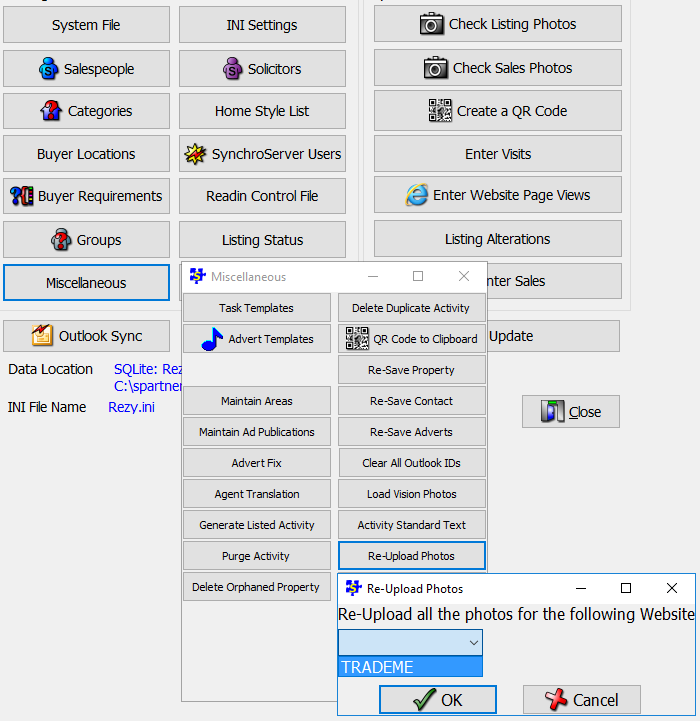
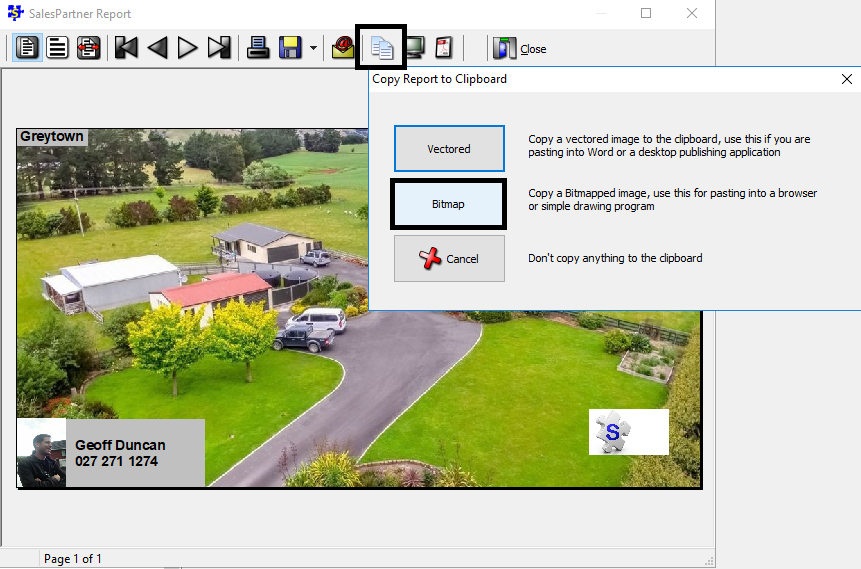
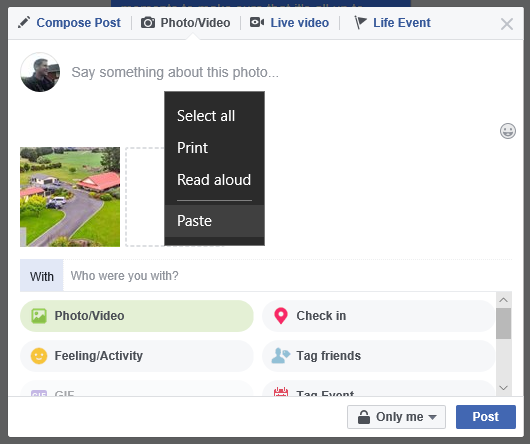
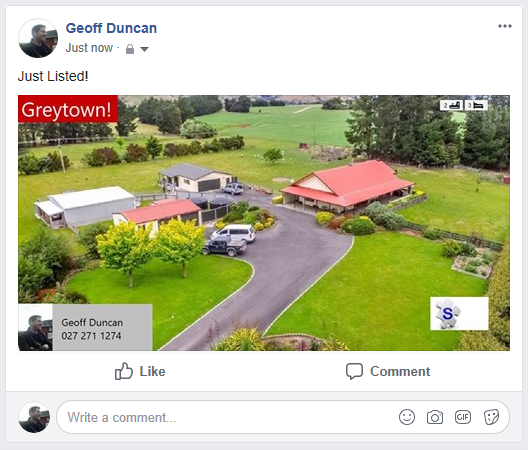
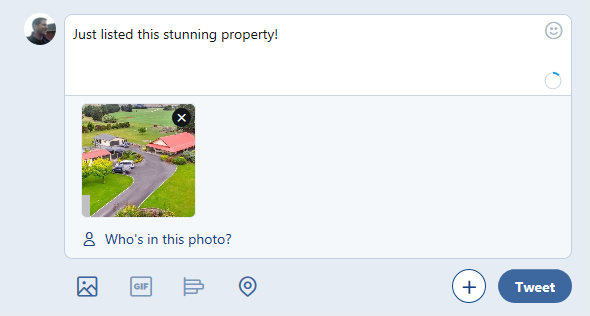
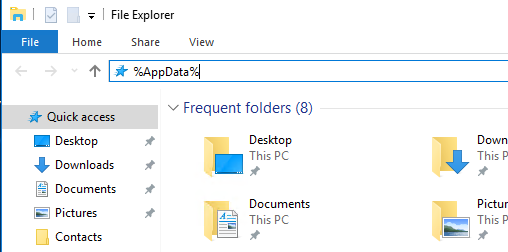
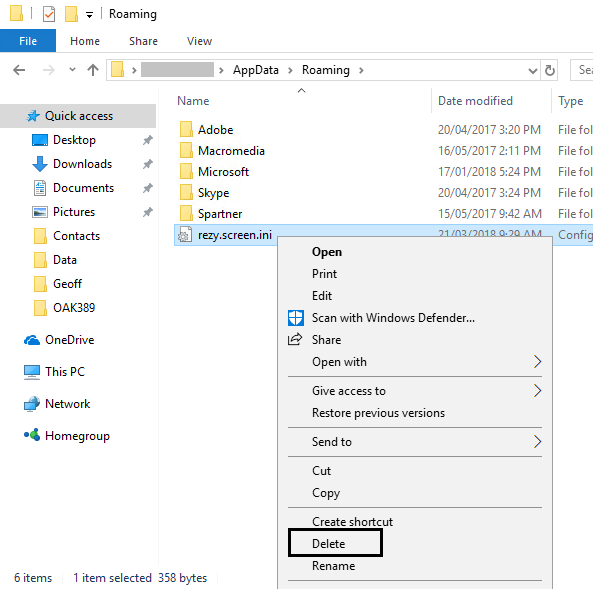
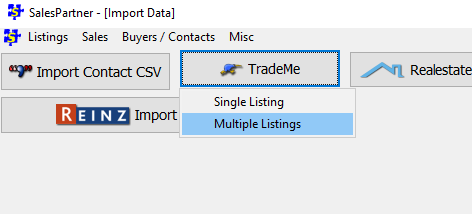
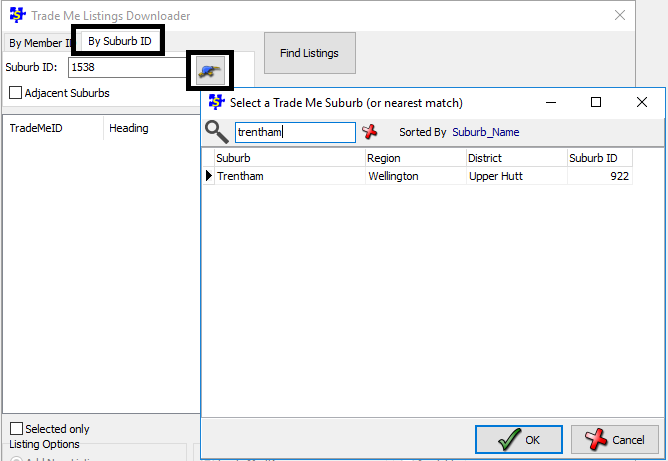
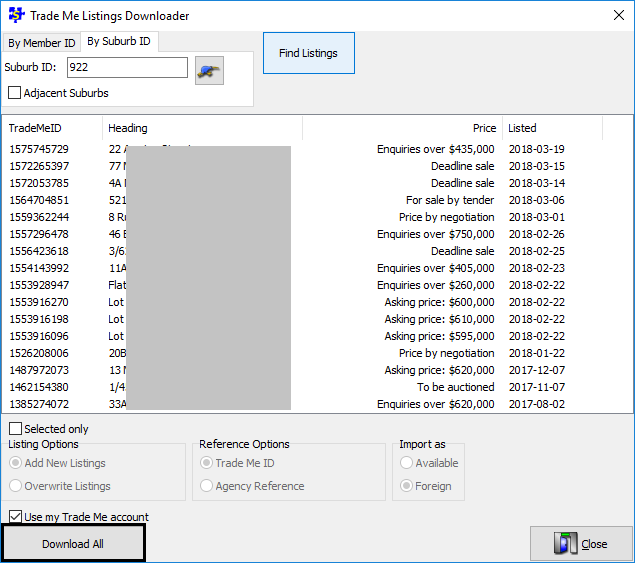
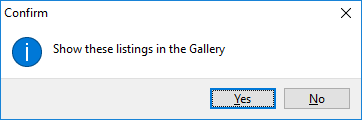
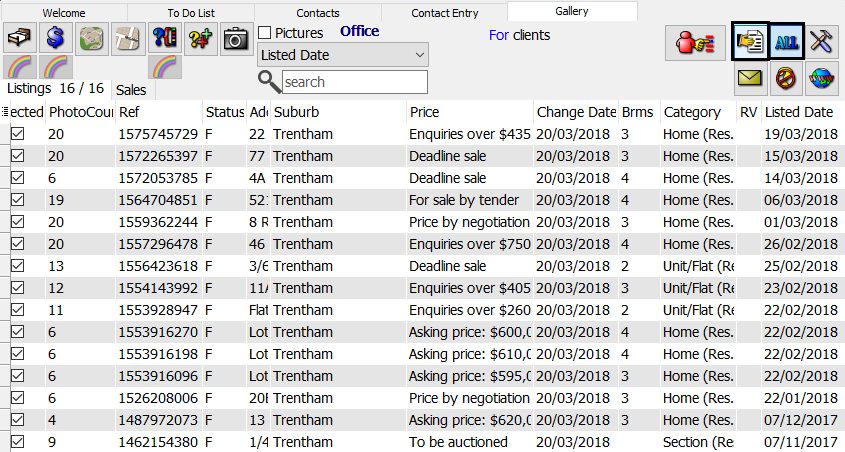
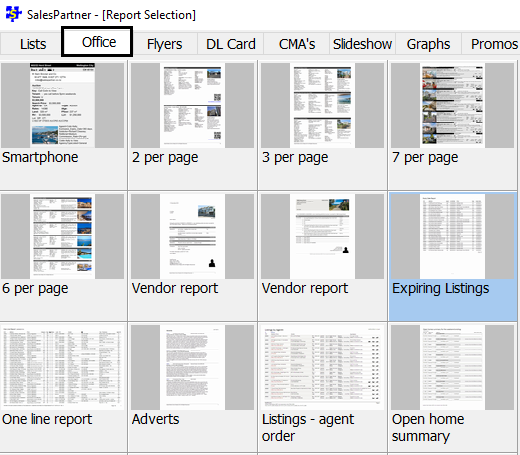
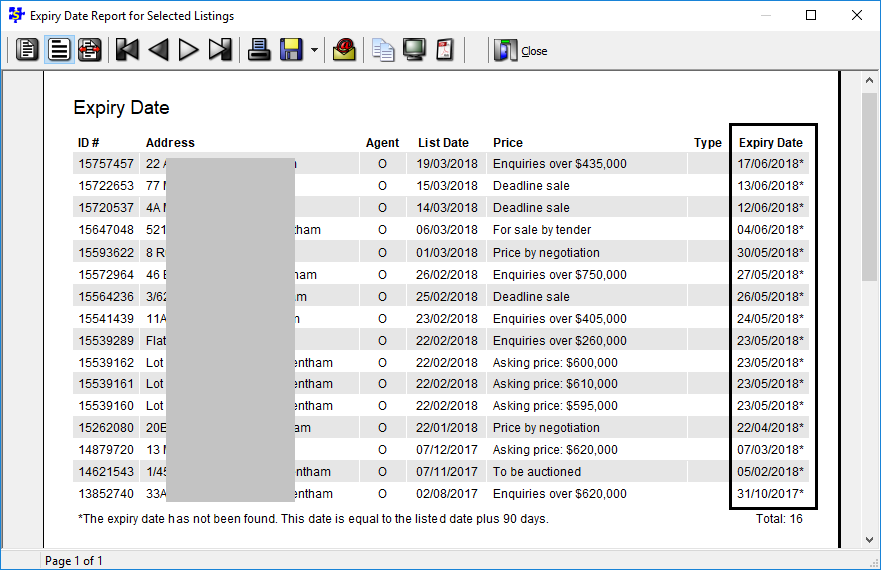
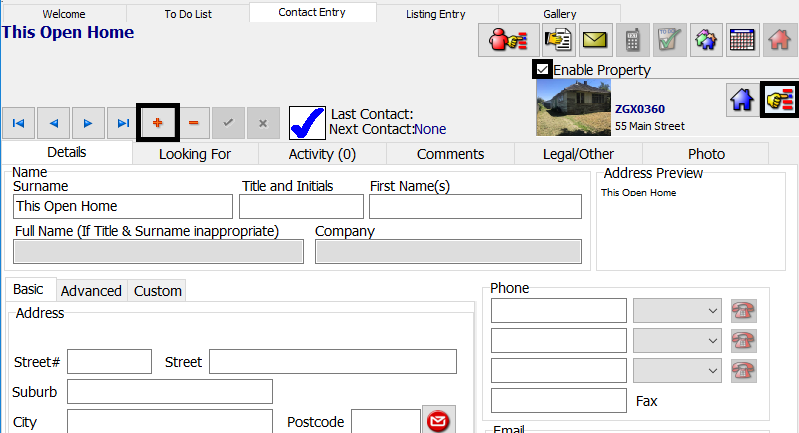
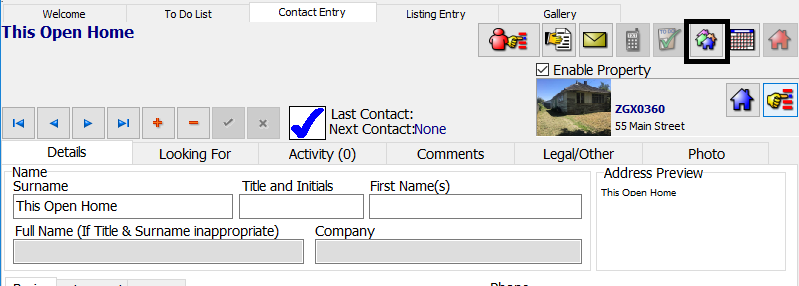
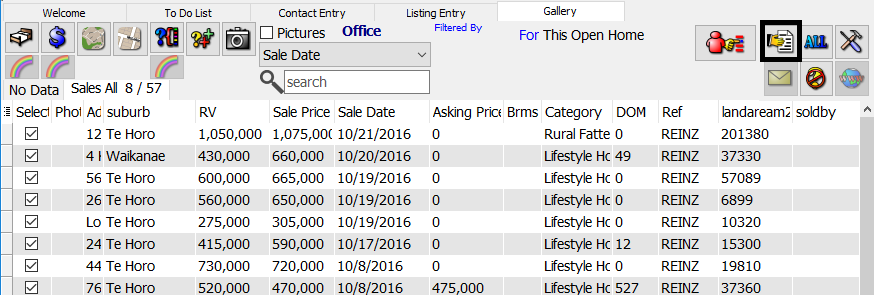
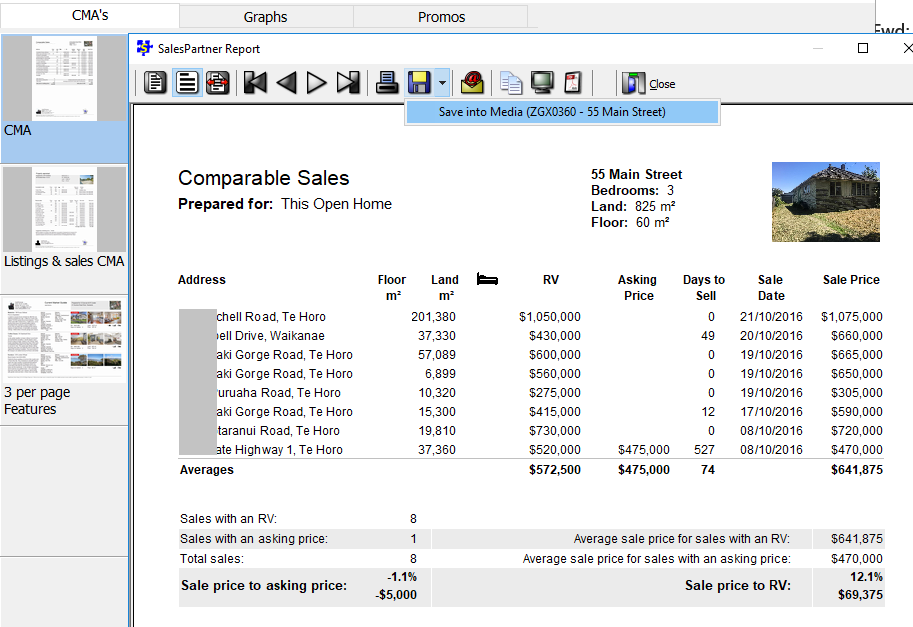
 RSS Feed
RSS Feed
