- The rates field in SalesPartner does not support symbols (dollar sign or commas) however you can enter a decimal point.
- The Age/Year Built will only publish if it is entered as a single digit for example '1963'. Unaccepted year built formats for REAXML uploads include '1960s' or '1960-1970'.
|
If you're uploading to REAXML websites such as Neighbourly, OneRoof, Homes.co.nz, and EasyPropertyListings, you can now include portal feed information for Council Rates and Year Built. A sample of the REAXML file script showing the new values: NEW: Upload a single listing to REAXML If you've just edited a listing you can quickly upload it to your REAXML sites via the internet tab. Click on the REAXML Upload button and select which site to upload to.
0 Comments
Solution for how to fix missing category descriptions in the gallery, and also CODEDATA.code errors in the Listings Category editor. If you notice that categories are not showing despite being present (note category information is currently available for Trade Me sourced listings but not Realestate.co.nz), open SalesPartner, More, Utilities, Advanced and click Reset Last Code Table. Restart SalesPartner then check if the categories are displayed. If they are still not showing, open More, Settings, Categories and click Load Default Category Set. then repeat the previous Utilities Reset Last Code step and restart SalesPartner again to check. Follow these steps to repair this error if it appears when editing categories.
In version 14.0.46.0 SalesPartner uses a higher definition resolution for photo handling. You can adjust this setting in More, Settings, INI Settings, Listing Entry under Quick Convert Resolution. This setting specifies the default resolution for when you right click on a photo in Listing Entry and Quick Resize.... ...And also for when you quick resize images in the Media folder. Note the higher default resolution could potentially cause uploads to take a little longer than usual depending on your internet speed.
To use SalesPartner more effectively as a database for Rural and Commercial purposes, open More, Settings, INI Settings, Gallery and under ListingsSelectButtonOne choose Area. The setting above switches the primary filter tool in Contacts and Gallery to an Area filter so you can specify looking-for requirements by number of square metres, acres, or hectares.
Here is a basic model of provisioning shared access to a single SalesPartner 14 SQLite database. In our virtual machine (designed to mimic a Remote Desktop server) we've created two users named 'SalesPartner' and 'Operator'. The 'SalesPartner' user is considered the primary account holder, in that they use the default rezy.ini from the main Windows folder. The FDConnectionDefs (database connection definitions in C:\spartner\) are notated as pictured. In the Operator's Documents folder, a SalesPartnerInit.ini file is created to specify the database alias (matching the path in FDConnectionDefs). And their unique Rezy.INI file is specified also. A copy of the original Rezy.ini file is placed into the path described above, and the second user's tmp path is edited. 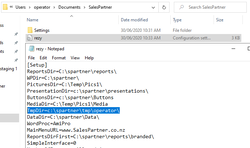 Considerations: Both users share the same database file. If there is extensive simultaneous record editing, changes may not post until the open copy is closed. Therefore this design is suitable for a high performance scenario where one user primarily edits the data and the other mostly uses it as a reference. For example, a salesperson with a personal assistant. Or in a team environment where simultaneous data entry happens infrequently.
|
Admin
|

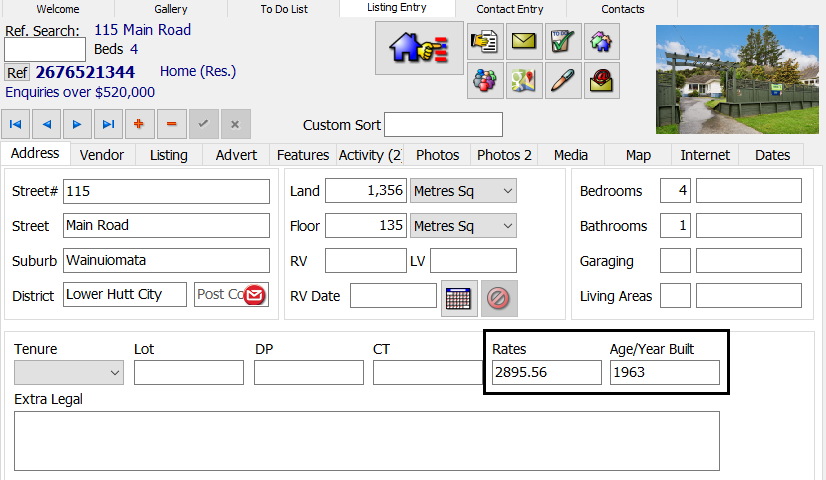
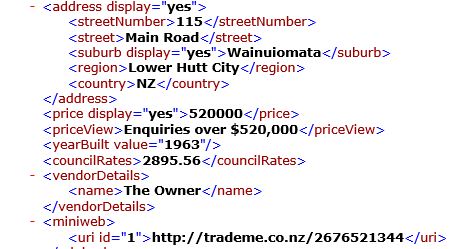
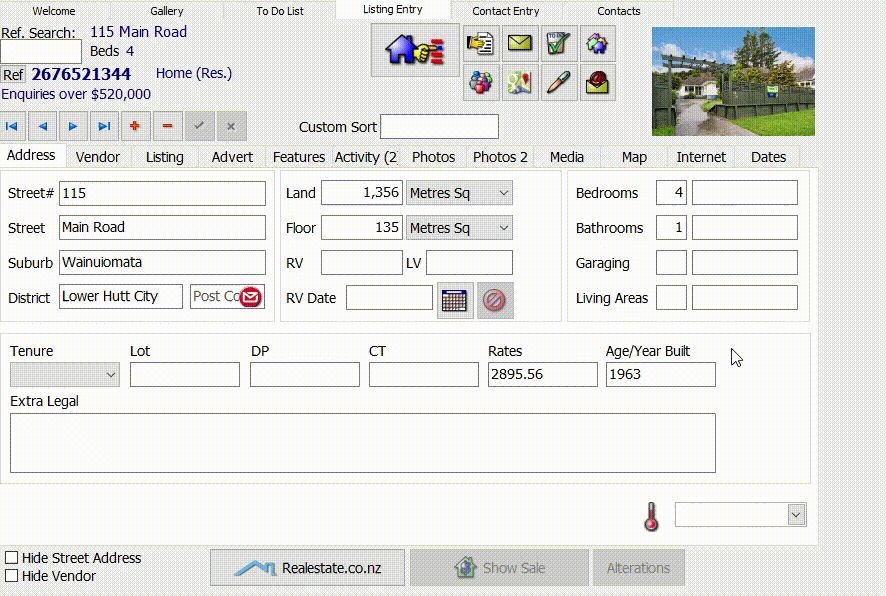
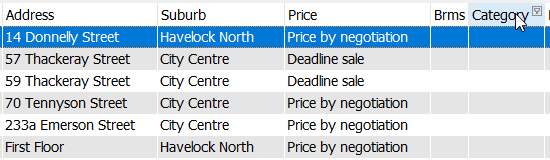
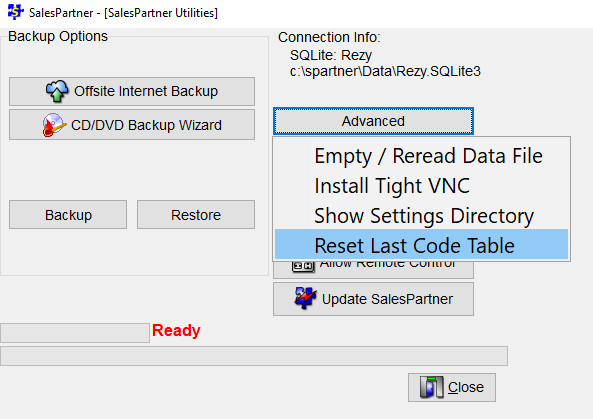
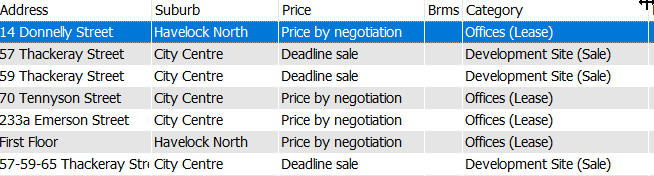
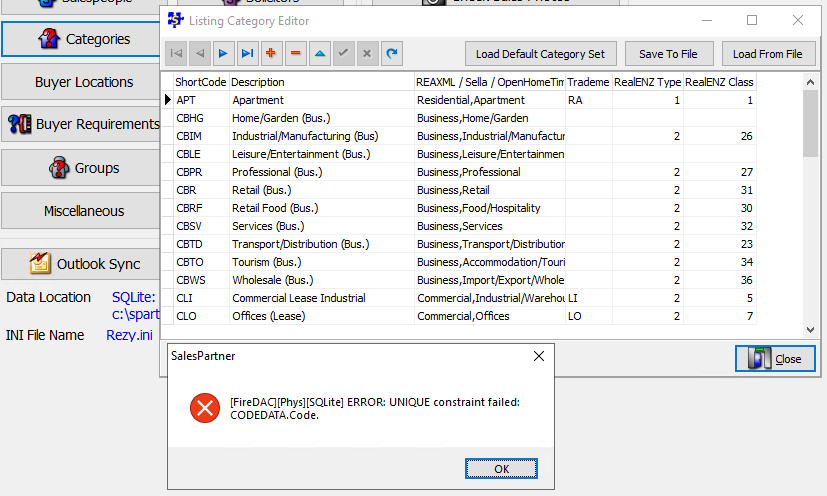
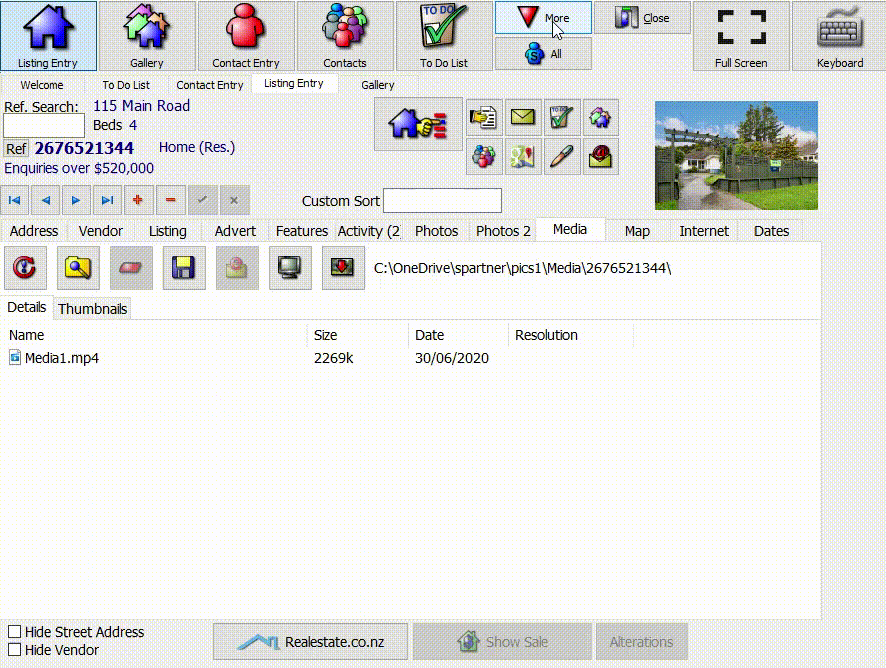
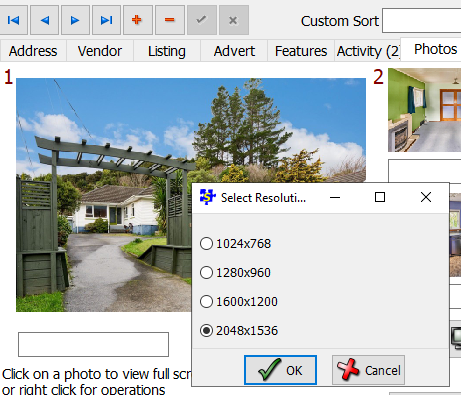
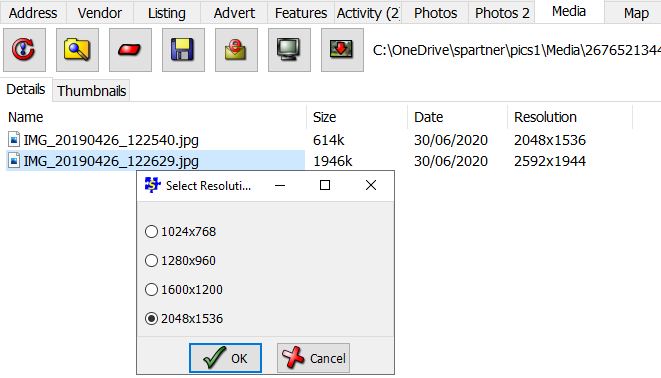
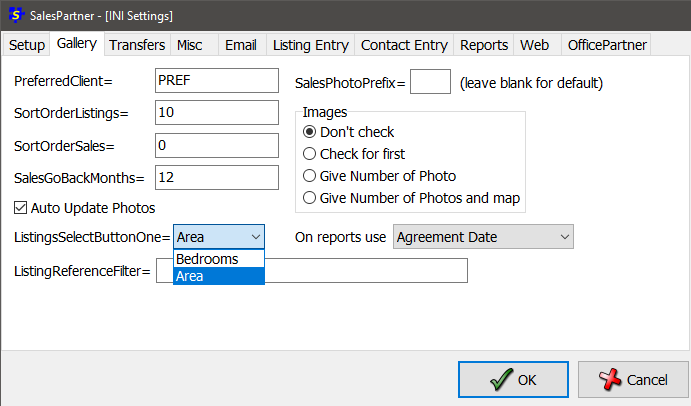
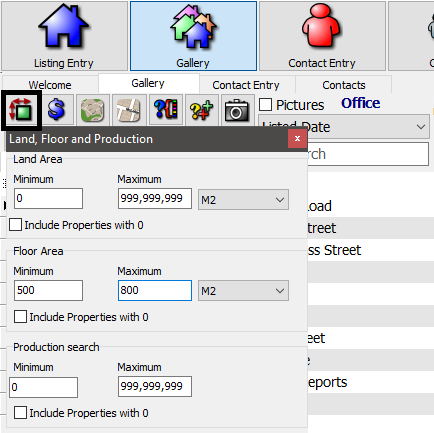
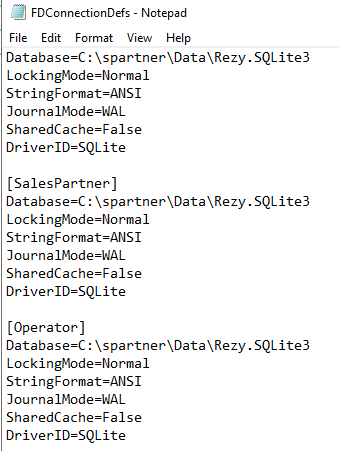
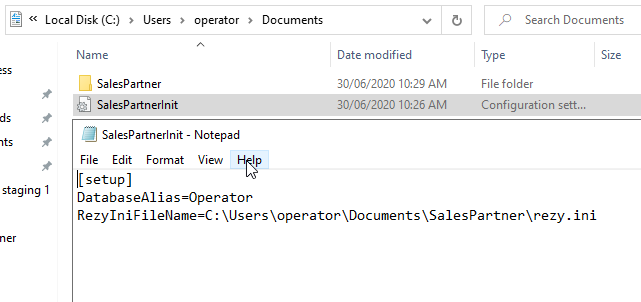
 RSS Feed
RSS Feed

