Step 1. Export contacts as CSV from SalesPartner
- Greeting (first name)
- Surname
- Mobile Phone
- FullEmail
2. Import contacts into Windows
3. Export contacts as VCF
4. Merge contacts into a single vCard file
CD\
CD contacffolder
COPY *.vcf AAACOMBINED.vcf

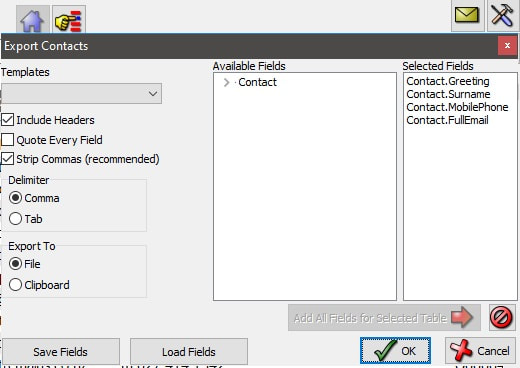
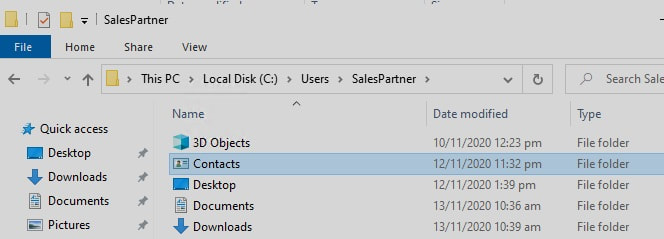
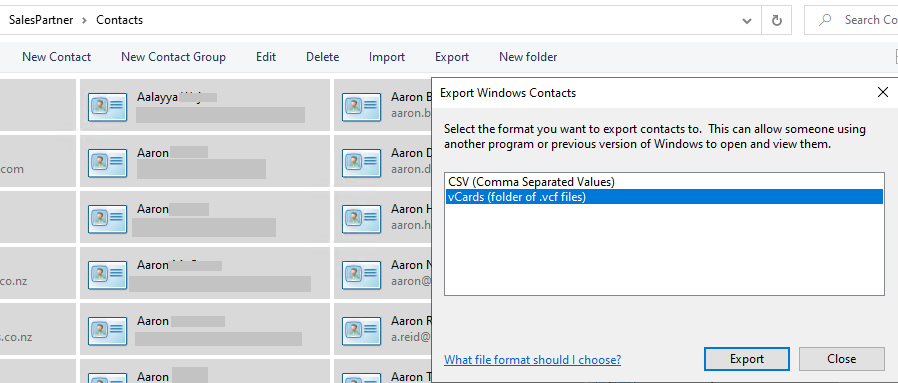
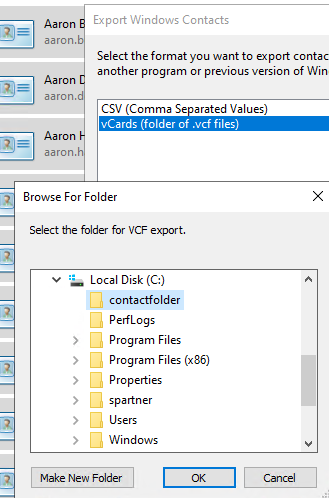
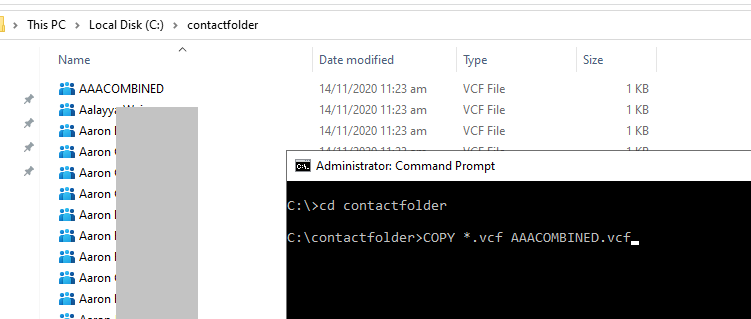
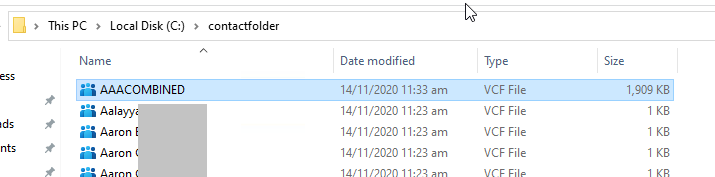
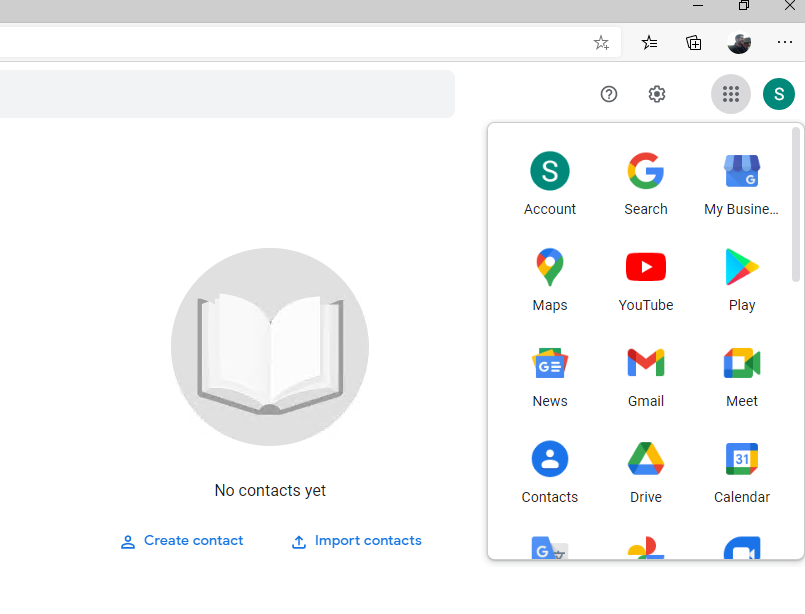
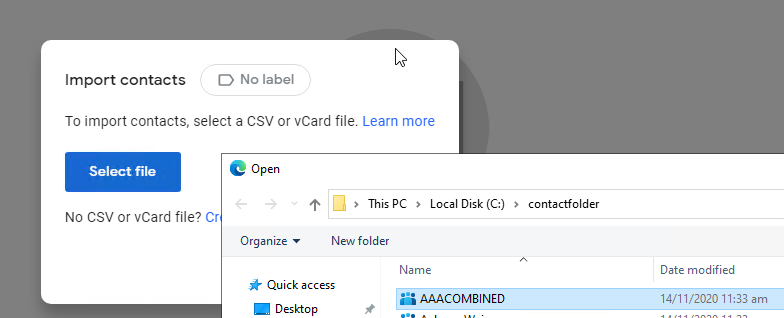
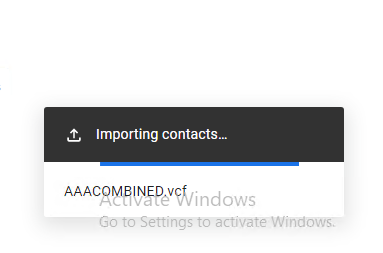
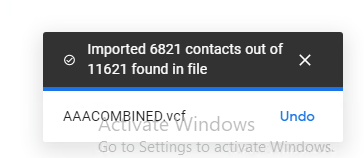
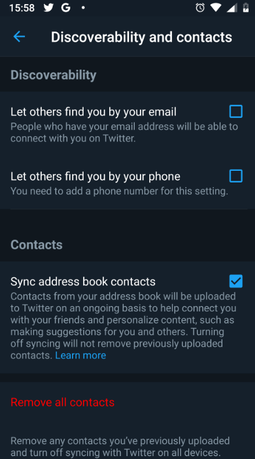
 RSS Feed
RSS Feed

