- Delete orphaned property records via Settings, Misc
- Delete duplicate activity via Settings, Misc
- Delete online website photo logs via Settings, Misc (re-upload photos)
- Delete empty property / contact records via LE / CE, check for associated activity records
%AppData%\Roaming\Spartner\Temp
CONTACT Copy Error:Not exact read/write.
File: C:\spartner\Data\Contact.MB
Table: C:\spartner\Data\Contact.MB
LISTINGS Copy Error:Out of memory
REALENZ_MAIN Copy Error:[FireDAC][Phys][SQLite] ERROR: no such table: REALENZ_MAIN
SYSTEM-BAK Exec Error:[FireDAC][Phys][SQLite] ERROR: near "-": syntax error
SYSTEM-BAK Copy Error:[FireDAC][Phys][SQLite] ERROR: near "-": syntax error
SYSTEM Copy Error:'-227250587.0' is not a valid timestamp
Select Listings.DB and Copy Data
Select RealENZ_Main.DB and Create Table, then Copy Data
SYSTEM-BAK (deleted earlier)
Select System.DB and Copy Data.
Addendum
Duplicate data fields
Empty advert cost records
Field 'ListOrder' must have a value.
UPDATE AdvertSizeCost SET ListOrder = 9999 WHERE ListOrder IS NULL

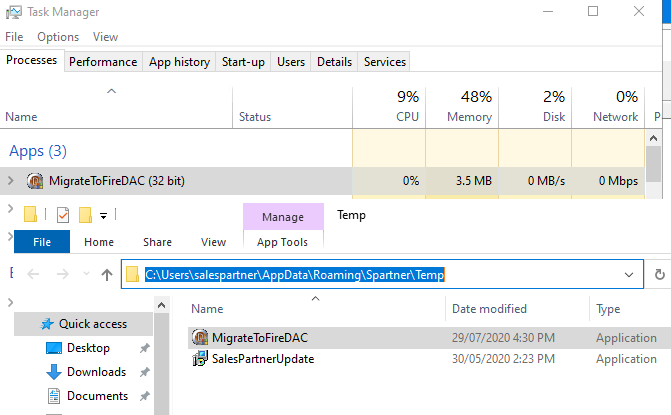
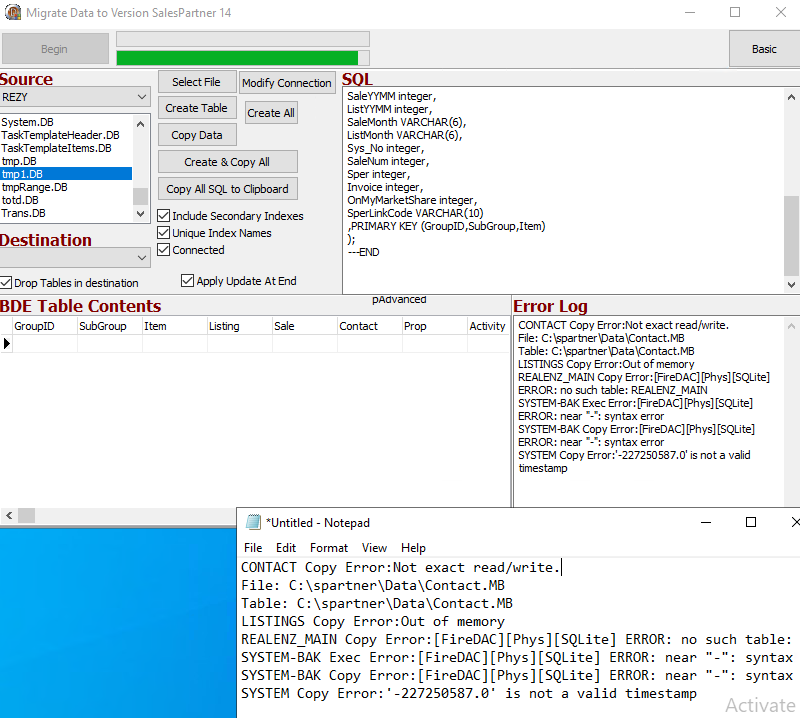
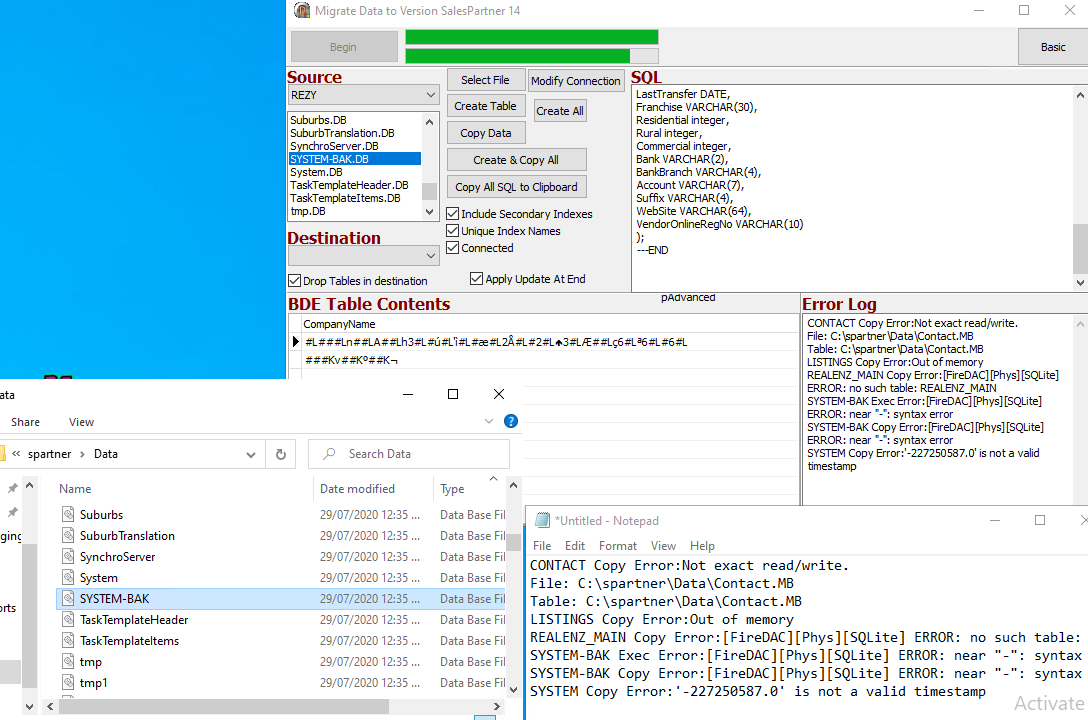
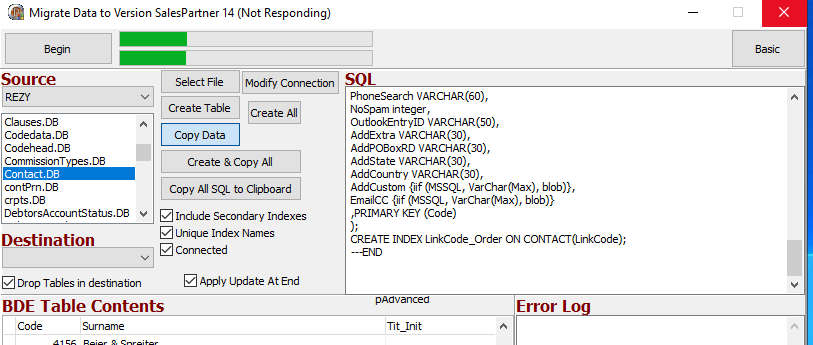
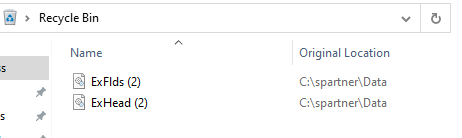
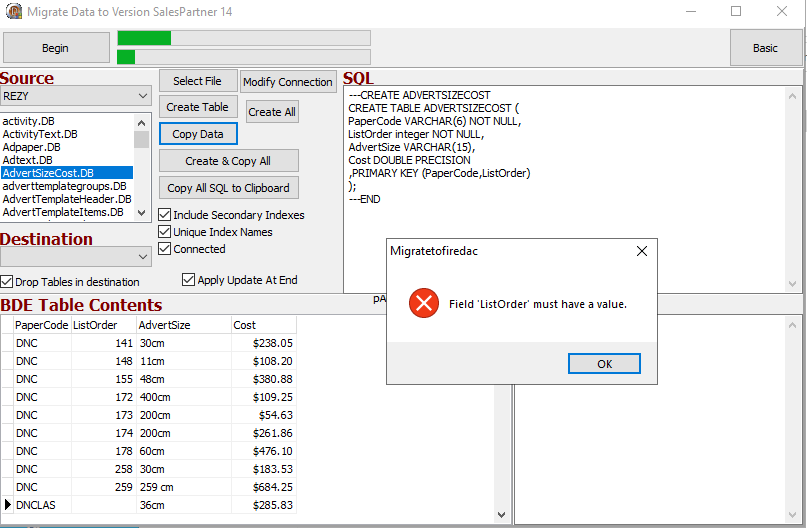
 RSS Feed
RSS Feed

