- Don't check - Under this setting, the gallery runs fast even when your Gallery contains thousands of records. If you use filtering and searching daily against a large workload, this setting is ideal.
- Check for first - Only slightly less fast, this option adds a 1 into the photos column so you can determine by sight which listings have photo(s) and which listings do not.
- Give Number of Photo - Shows the full number of photos for each listing.
- Give Number of Photos and map - Default, shows both the number and the 'm' for map if present, in the photo column.
|
If your office has more than one hundred current listings, it can delay SalesPartner launch times, and cause latency when loading the Gallery, searching and filtering. You can speed up your SalesPartner Gallery by adjusting your INI settings*. Open SalesPartner > More > Settings > INI Settings > Gallery tab In the Images panel, the options are listed in order of performance, fastest to slowest. Tip: No matter which option you use, you can still enable the photo filter to quickly find listings that do not have photos. Click on the Camera button to filter only listings with photos. Open Other Selections you can filter listings without photos. To hide and show Gallery columns including the Photo column, open the column options menu and tick / uncheck your columns. To display the number of photos and maps, calculations are run on launch and during application use. As the database and SalesPartner image files folder (Pics1) grows in size, calculations take longer to complete. *Introduced in version 11.0.0.25 - released in July 2016
0 Comments
Your comment will be posted after it is approved.
Leave a Reply. |
Admin
|

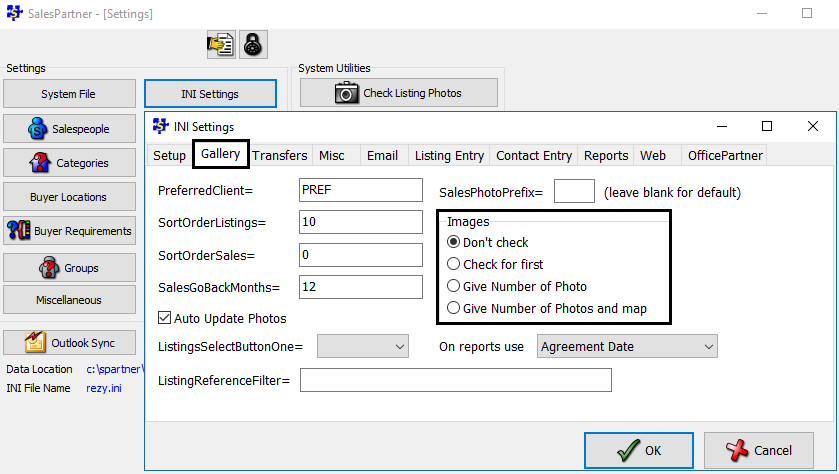
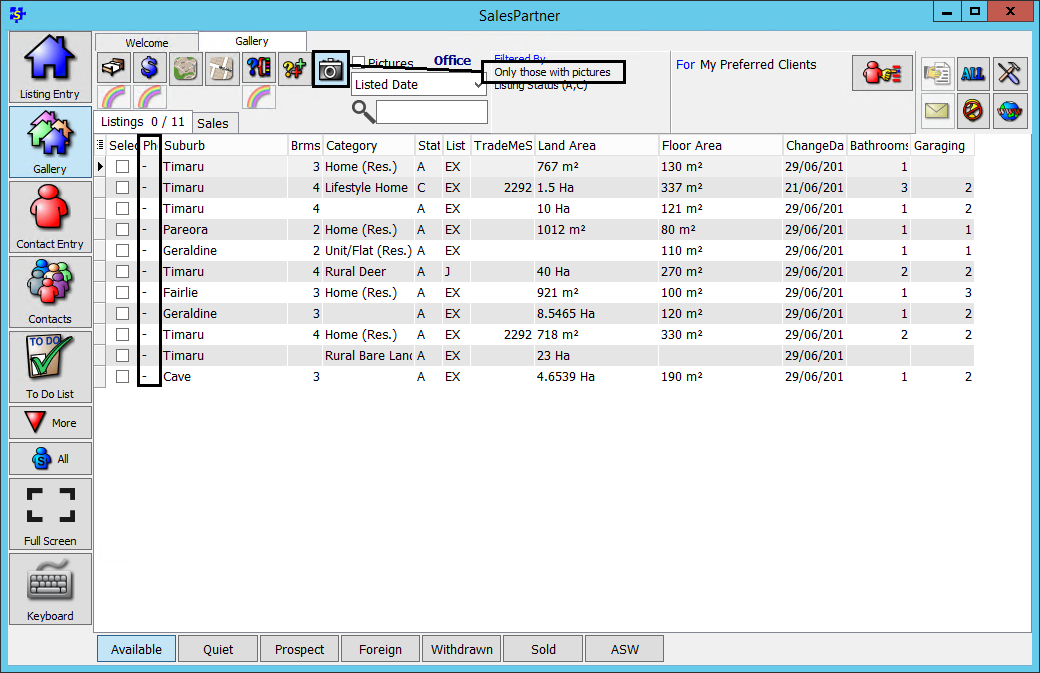
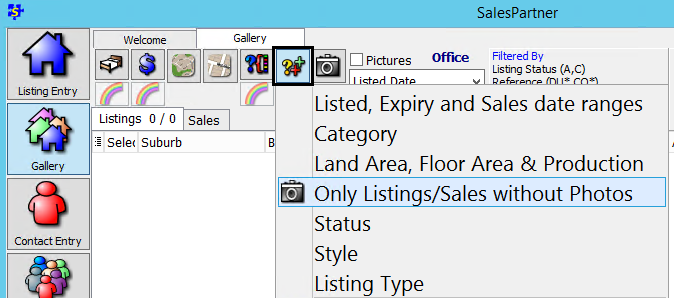
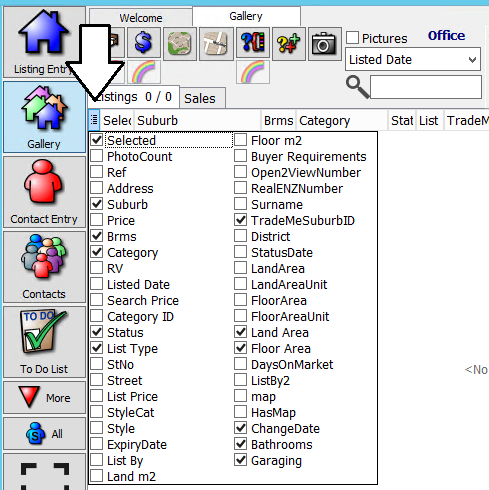
 RSS Feed
RSS Feed

