Step 1. Get the office ID number
Step 2. Import Listings
- Paste the office ID into the Member ID field.
- Check that Use my Trade Me account is ticked.
- Click Find Listings.
Download by suburb
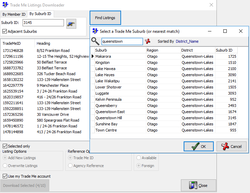

|
|
Step 1. Get the office ID number To locate an office's member ID number in Trade Me, click into one of their available listings on Trade Me and scroll to the bottom of the page. Click into Office's other listings Look in your browser's address bar to see the office's Trade Me member ID number displayed in the URL. Copy the ID number. Step 2. Import Listings Open SalesPartner > More > Import Data > Trade Me > Multiple Listings
Enter your Trade Me credentials and tick Remember me, then click Log in. Use your personal Trade Me account for this step, or click Register now if you don't already have an account. For new accounts you'll be prompted to complete a Captcha authentication test, and you'll need to click Allow SalesPartner permission when asked. The office's Trade Me listings are displayed. You can click Download All or select specific listings (hold Ctrl or Shift + cursor arrows) and click Download Selected. Download by suburb Open the By Suburb ID tab to download Trade Me listings from a specific suburb or district. In the Select a Trade Me Suburb window you can switch to searching by Suburb or District by clicking on the column header. Tip: for districts, select a central suburb then tick Adjacent suburbs before you click Find Listings. 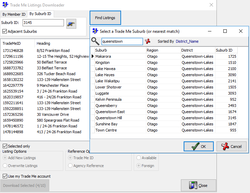 Suburb ID searches are automatically imported as Foreign listing status.
0 Comments
Your comment will be posted after it is approved.
Leave a Reply. |
Admin
|

"SalesPartner helps me extract maximum value from my
biggest asset - my database". Andrew Duncan www.agentmonday.com |