|
Follow this guide to install or reinstall SalesPartner. A reinstall should be undertaken if the spartner folder is present in C:\ but the application is not available for any reason. The install process will ensure that critical background components are set up. Down load and run SalesPartner install from the downloads page: The install wizard will open, click Next several times and then install to proceed. When prompted, click OK to install the BDE engine. Click Yes to the drive space warning, then click OK to create the directory. Click Finish to enter your registration details. For the next step you'll need to have your SalesPartner license information handy, unless you're installing over the top or where a previous installation existed - in which case the registration is normally remembered automatically. Always select Standalone installation type and click Next. If you're installing a client on a network, the paths should be configured after the install is completed. Enter your registration details now. Note: The Company Name, Agent Code and Your Name fields are case sensitive - they must match your license exactly or you will not be able to Register Via Internet and obtain a valid registration number. The Franchise can be left blank. Once you have received a valid registration code you can click Next. Fill out the contact information only if you are installing SalesPartner from scratch. If you are going to restore a backup, or if you are reinstalling SalesPartner, then skip this screen by clicking Next. The email smtp settings should be reviewed via More > Settings > INI Settings > Email, after the install is finished. Follow the wizard prompts to click Next, then Finish. Update SalesPartner SalesPartner must now be updated to the latest version using the update link from the top of the downloads webpage: Click Next then Install to continue. Check that Update Datafiles is ticked, then click Finish. Click Yes to upgrade your data files. Wait for the data-file upgrade to finish before continuing. If applicable, restore a backup via SalesPartner Utilities > Offsite Internet Backup > Login, select the most recent backup and click Restore (ensure SalesPartner is closed before you restore a backup). Open SalesPartner > More > Settings, and view Salespeople and INI Settings to check the system configuration.
0 Comments
Your comment will be posted after it is approved.
Leave a Reply. |
Admin
|

|
|

"SalesPartner helps me extract maximum value from my
biggest asset - my database". Andrew Duncan www.agentmonday.com |
SalesPartner Software - established in 1993
Leading-edge software for real estate salespeople
Leading-edge software for real estate salespeople
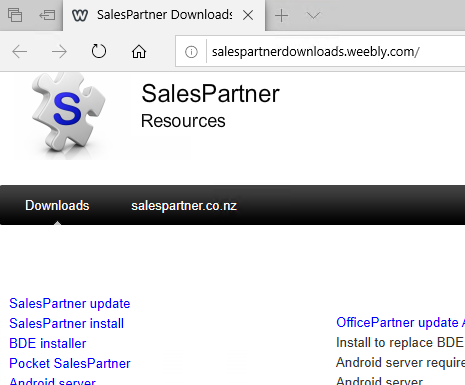
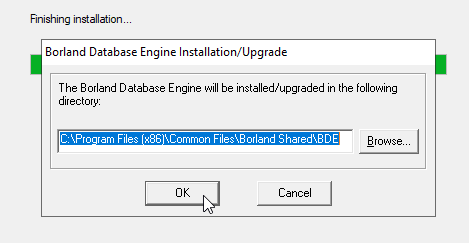
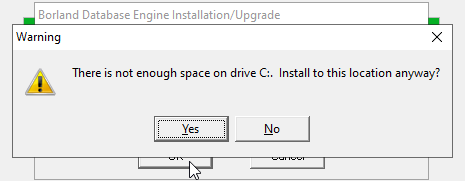
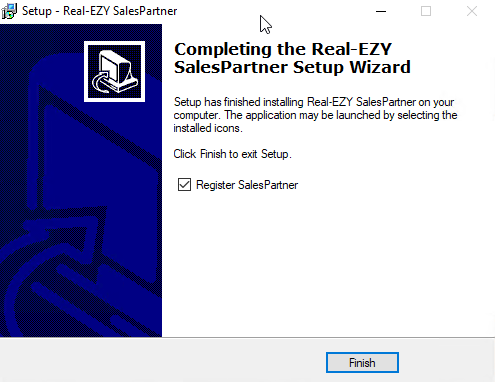
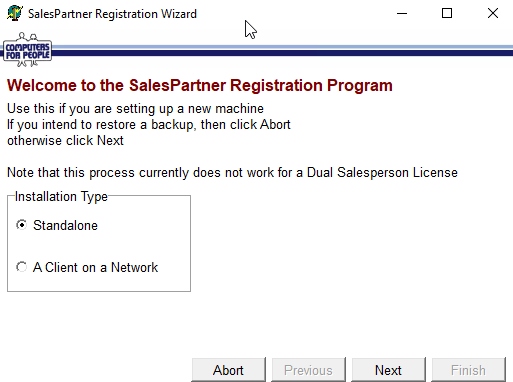
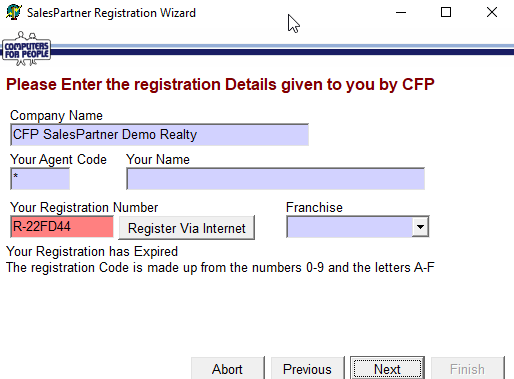
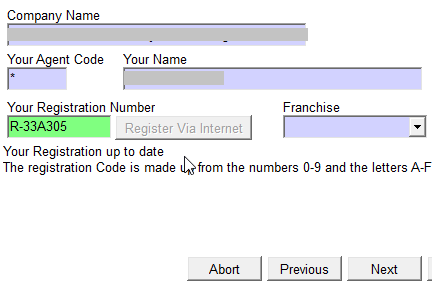
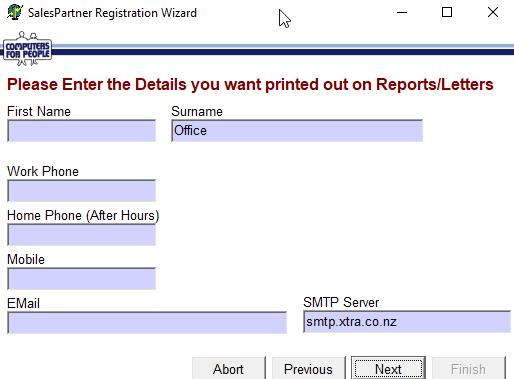
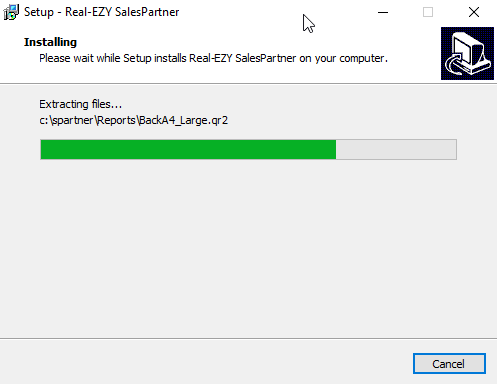
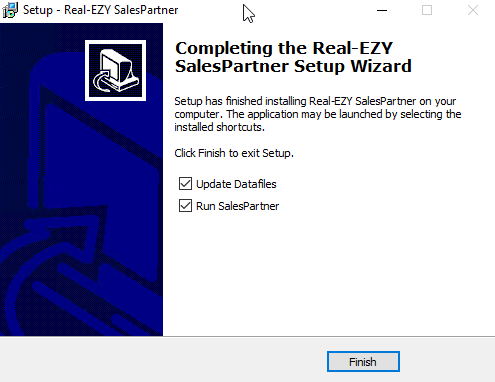
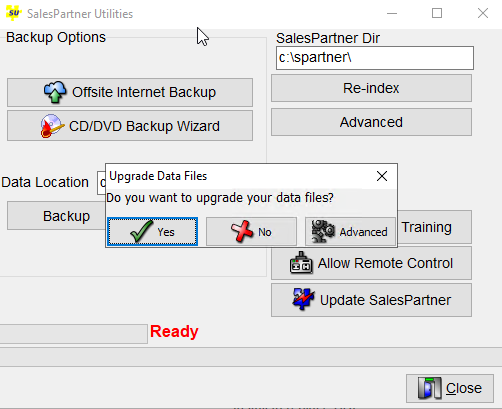
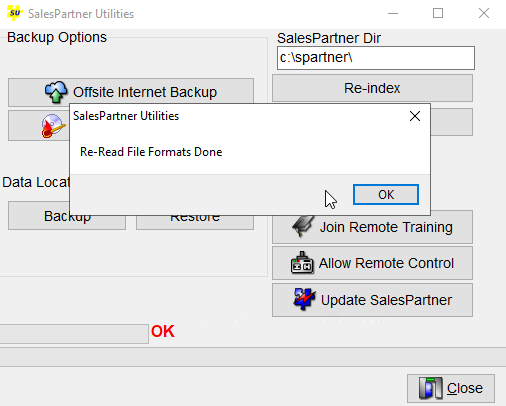
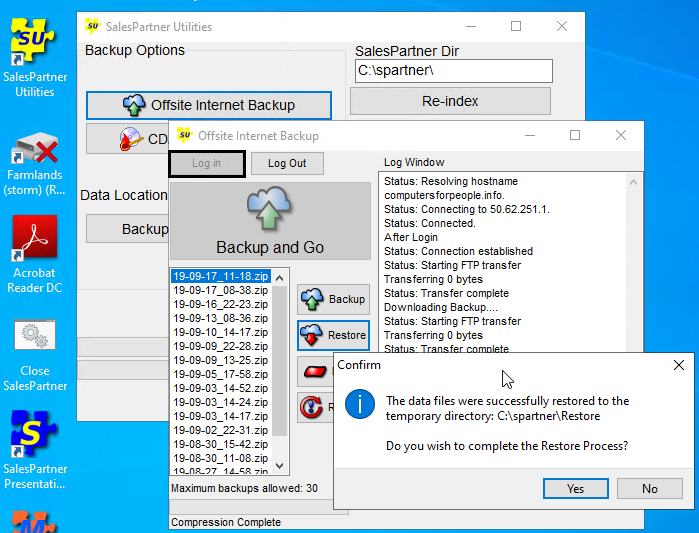
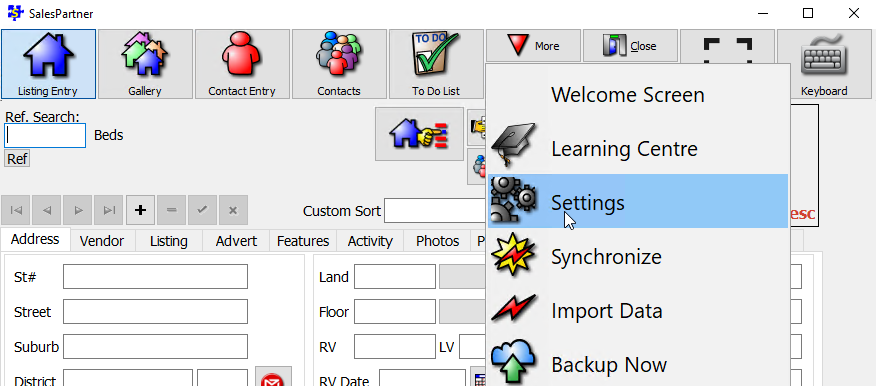
 RSS Feed
RSS Feed
