C:\spartner\rezy.exe /db=SPRLAB01
- The default Rezy.ini file is found in C:\Windows\
- Do not save your ini alias into C:\Windows\
- Use Save as type: All Files to save your new .ini alias in C:\spartner\
- Give your .ini alias a one word name with no spaces in the file name.
C:\spartner\rezy.exe /db=SPRLAB01 /ini=C:\spartner\sprlab01.ini

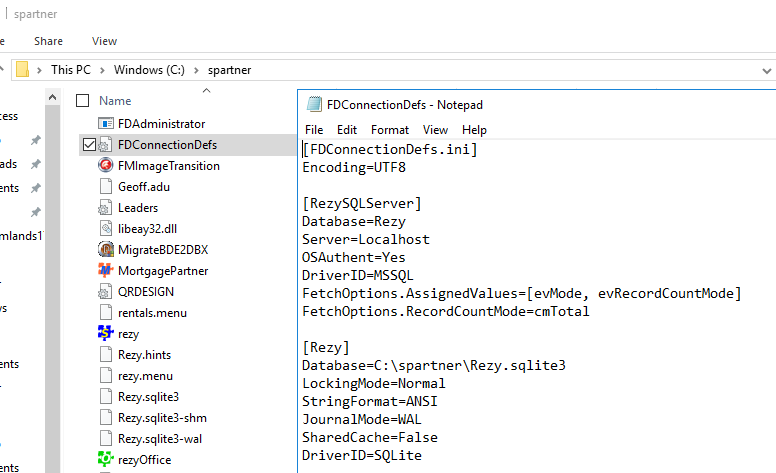
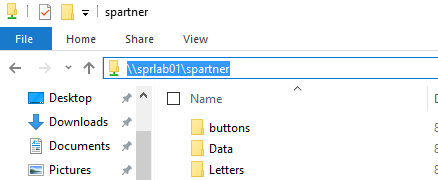
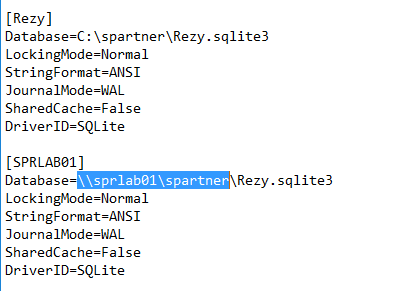
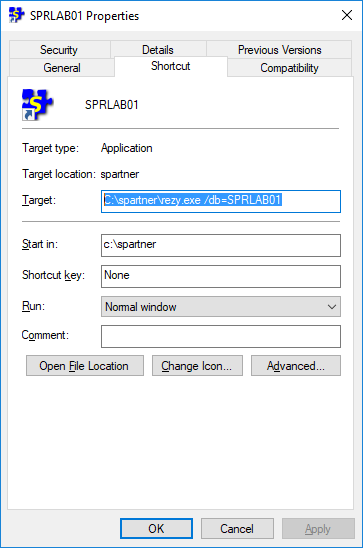
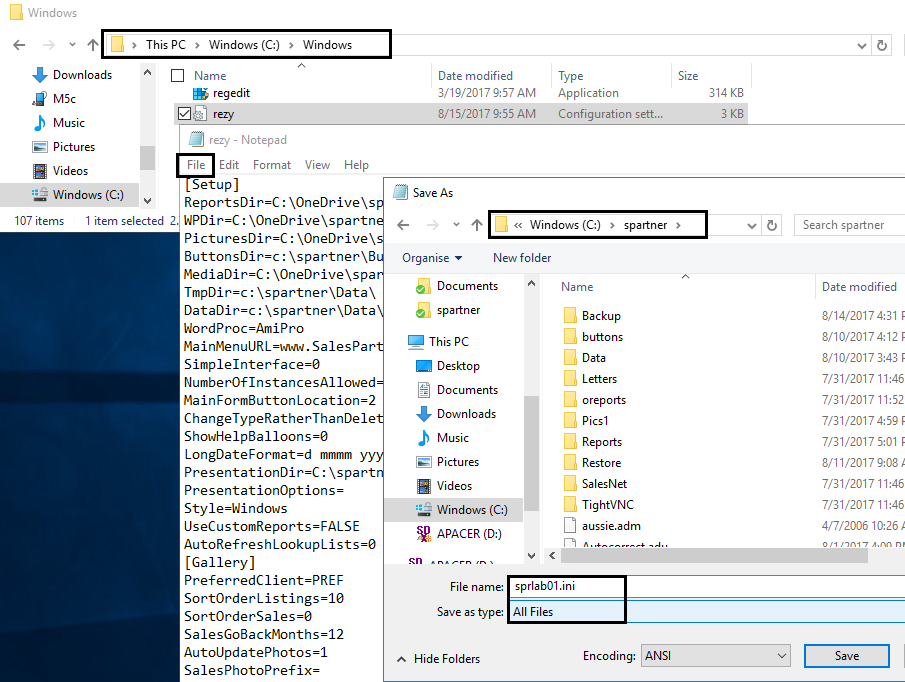
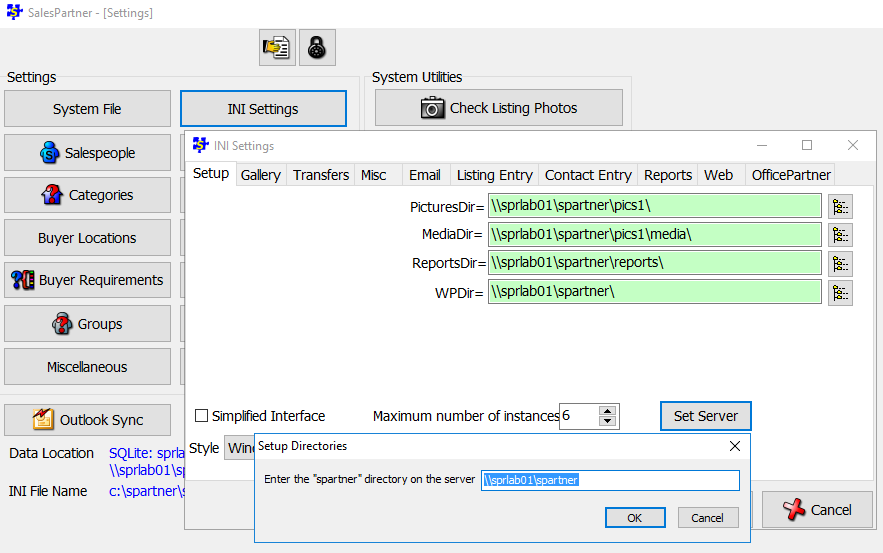
 RSS Feed
RSS Feed

