|
Using Alias Changer, you can launch SalesPartner as either a networked or independent application. This may be useful if you wish to access SalesPartner data on your Local Network while you are in the office, as well as a local copy when you are off site. Scenario 1: An office team of salespeople and administrators want to access a shared database in their office, hosted on premise (non-Cloud). Scenario 2: A sales team leader operates as a salesperson as well as an administrator. They require access to central data, as well as their own local database. Scenario 3: A collaborative office wants to delegate certain admin roles to trusted team members. Notes: Privilege and access rights are determined at an administrative level. Agent policy is configured individually, and passwords are required by default for the scenarios listed above. Requirements: The central SalesPartner database must be network accessible. Client and Server instances must be running SalesPartner version 11 or higher. Windows 10 is recommended and supported. Alias Changer is not recommended for Cloud deployments (individual or office). Setup Locate AliasChanger.exe in C:\spartner\ on the client PC, and configure compatibility settings to Run as: Administrator. On the client PC, create a Desktop Shortcut for AliasChanger.exe, from C:\spartner\ named SalesPartner Office Create a second desktop shortcut named SalesPartner Local. Right click on the Desktop shortcut for SalesPartner Office Alias Changer, open the shortcut tab, to edit the Target path. Enter the network Data location. For example, if the office data resides in \\LEOPARD\, enter "C:\spartner\AliasChanger.exe \\LEOPARD\spartner\data\" Edit the Target path for SalesPartner Local AliasChanger shortcut: "C:\spartner\AliasChanger.exe C:\spartner\data" Note: If User Account Control UAC is enabled on the device, you'll be prompted to allow permission for AliasChanger.exe to run. When executed successfully, the data location will be displayed on screen. You can verify the BDE settings to confirm this in C:\Program Files (x86)\Common Files\Borland Shared\BDE BDEADMIN > Databases > Rezy, and Configuration > Drivers > Native > Paradox > NET DIR path. To switch back to local data, close SalesPartner and run the SalesPartner Local AliasChanger desktop shortcut. Limitations: The INI Settings on the client instance are not switched when using AliasChanger.exe. Therefore local folders are used in both LAN and local environments for: Reports, Letters, Pics1. Client PCs should be synchronized regularly (in local mode) to ensure that Pics1 folders are consistent. Reports and Letters can also be synchronized as required. INI Settings are configured locally, allowing individuals to specify unique email 'from' address and personal UI preferences. Objectives: Provide solutions for elevated agent user access. Enable agents to enter/update office activity. Enable (where permitted through policy settings) modification of contacts and/or listing information.
0 Comments
Your comment will be posted after it is approved.
Leave a Reply. |
Admin
|

|
|

"SalesPartner helps me extract maximum value from my
biggest asset - my database". Andrew Duncan www.agentmonday.com |
SalesPartner Software - established in 1993
Leading-edge software for real estate salespeople
Leading-edge software for real estate salespeople
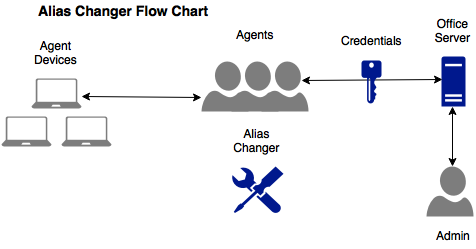
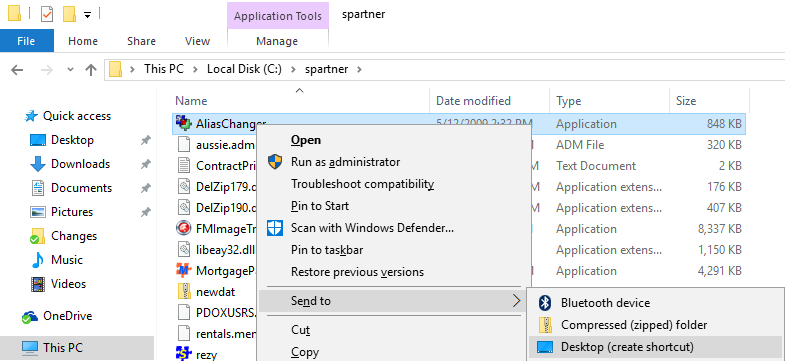
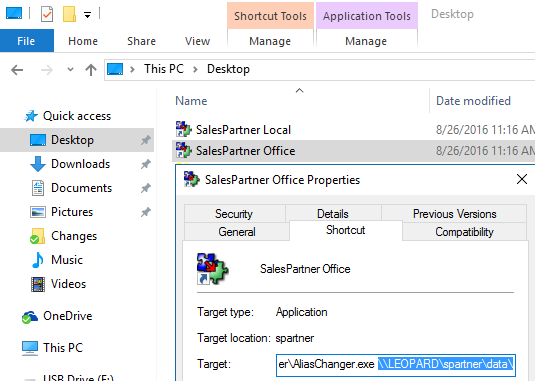


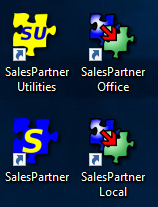
 RSS Feed
RSS Feed
