- Code = a short code you can recognise
- Publication = the name of the platform, website, or magazine
- Description = a description e.g Online advertising or Newspaper advertising
|
In this guide we'll add a new advert template for Realestate.co.nz and create a list of price options for their available promotional packages. The best time to create new marketing and pricing templates is on the go when you have new adverts to book for those platforms. In OfficePartner > Advertising > Maintain Publications > Insert and fill out these fields: To setup the pricing table, you need to walk through booking adverts for the new publication. In Advertising > By Publication tab, click Add. Select your new publication's paper code and choose an Insertion date (publication date). In Add / Modify Listings in Publication, click + then lookup the listing you are promoting. Click Yes when prompted to create a new paper code for the template you created previously. Advert pricing menu Click '...' next to Advert Size to open the price table. Click + to enter the cheapest option first, then use down arrow or the tab key to navigate and add additional pricing options. Complete the Advert Size and Cost for each tier. Use the red arrows to reposition a row's order. The blue edit button is highlighted below. Now you can select a price option from the drop down menu. Click OK to continue. Now you can continue booking Realestate.co.nz packages for other listings or Close to return to the main menu.
0 Comments
Your comment will be posted after it is approved.
Leave a Reply. |
Admin
|

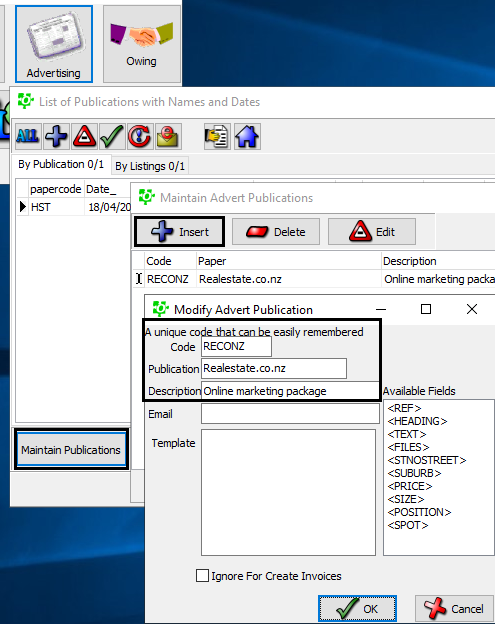
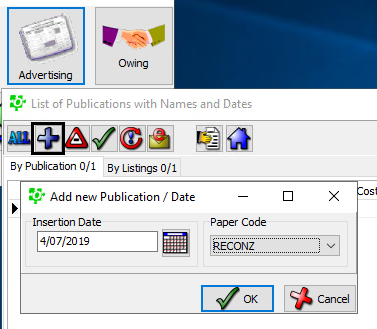
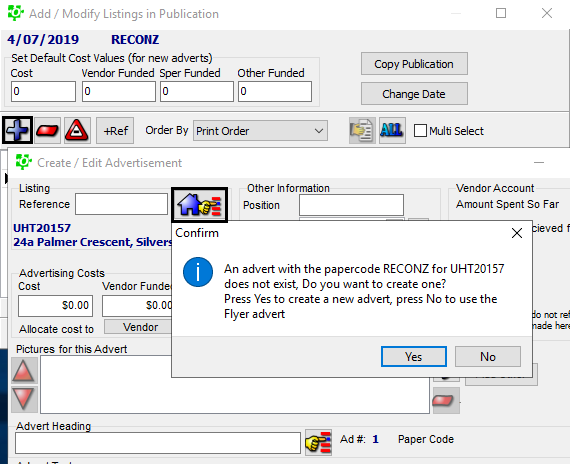
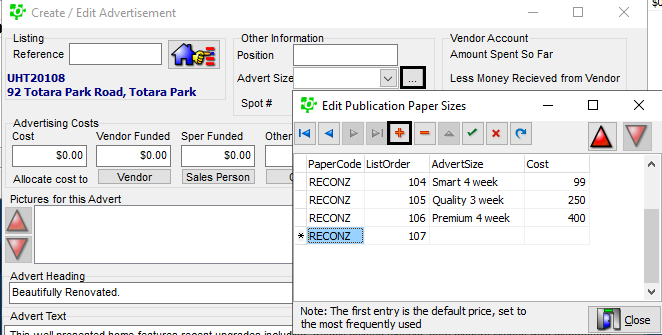
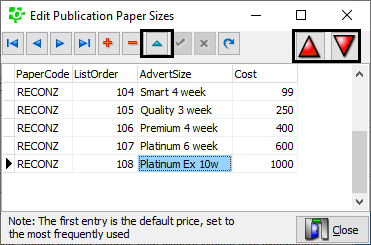
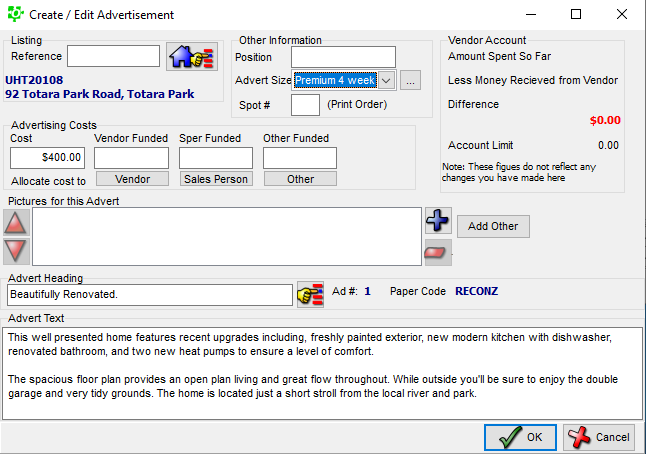
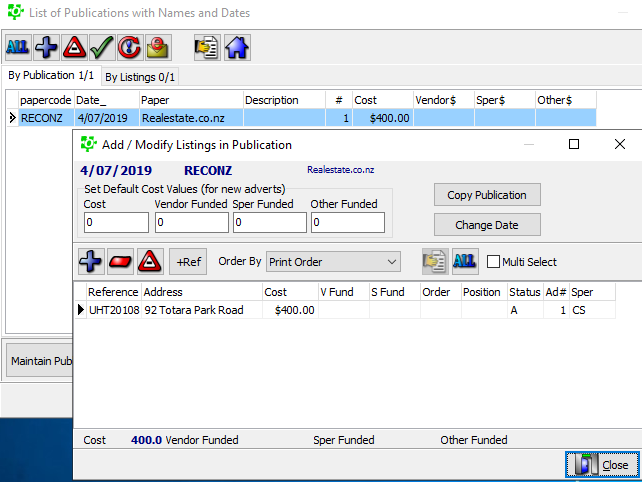
 RSS Feed
RSS Feed

