|
Question: I have a sale that I have finalised by mistake. I haven’t done the commission payment yet as we haven’t received a deposit. Can you tell me how I change it back to Sold (Pink). Answer 1: Change the sale's status. In Sales, click F (Finalised) to show finalised sales, and double click into the sale you wish to change. Tip: If there are many sales, you'll need to scroll down to the bottom to find your recent sales. In the Details tab, click Change Sale Status, and click Yes to proceed. To change the sale's status to Sold (pink) enter S and click OK. Click Save Close the sale and in the Saleslist screen click Refresh. Now the sale's status is Sold (pink) Answer 2: In this method, the sale is practically deleted altogether, so you can start from scratch using a new sale number. In Sales, click F (Finalised) to show finalised sales, and double click into the sale you wish to withdraw. Tip: If there are many sales, you'll need to scroll down to the bottom to find your recent sales. Click W to Withdraw (crash) this sale. Review the confirmation notes and click Yes to proceed. Now you can add a new sale from scratch and start over.
0 Comments
Your comment will be posted after it is approved.
Leave a Reply. |
Admin
|

|
|

"SalesPartner helps me extract maximum value from my
biggest asset - my database". Andrew Duncan www.agentmonday.com |
SalesPartner Software - established in 1993
Leading-edge software for real estate salespeople
Leading-edge software for real estate salespeople
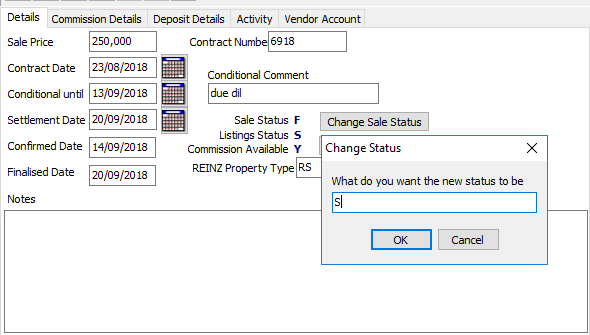
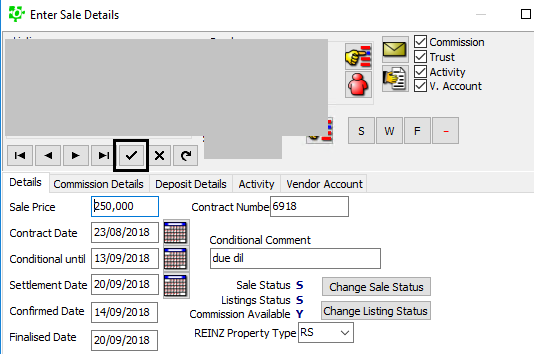
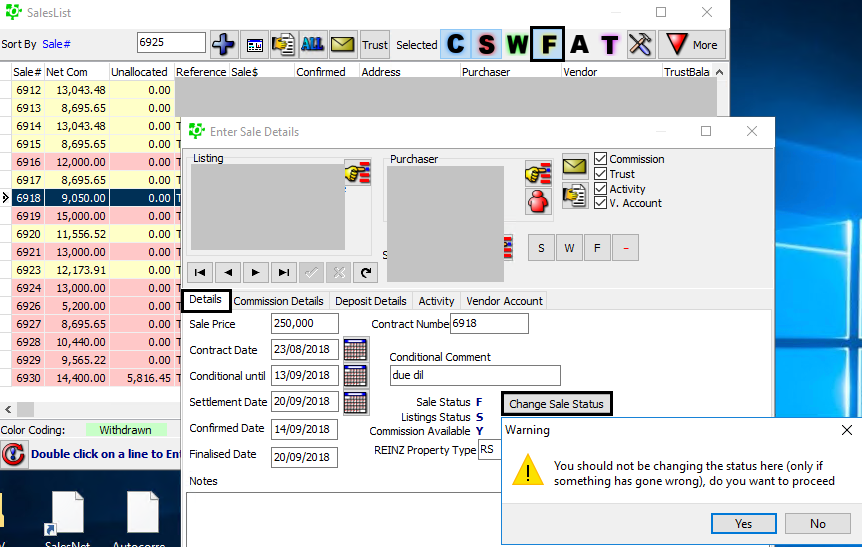
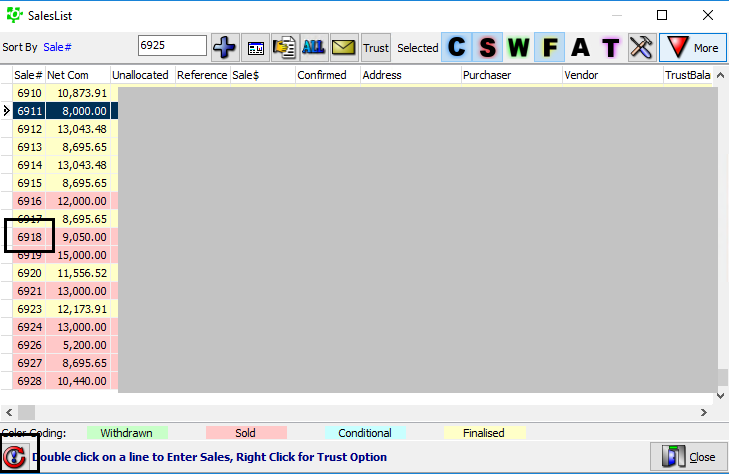
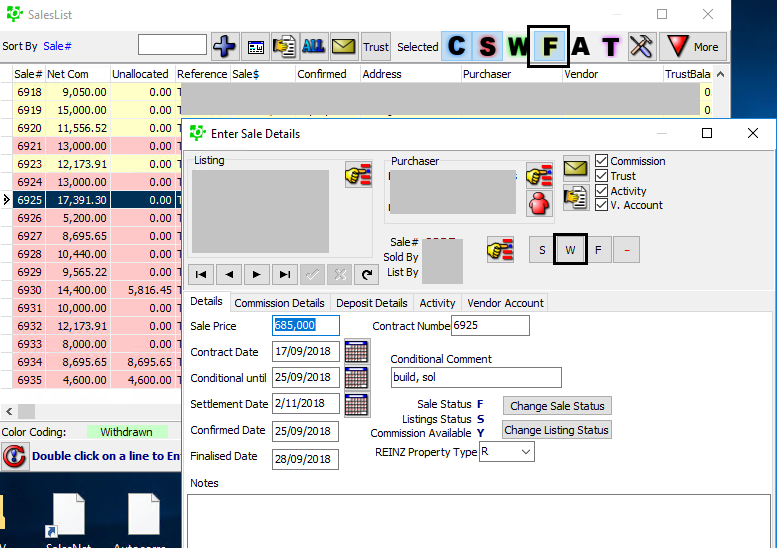
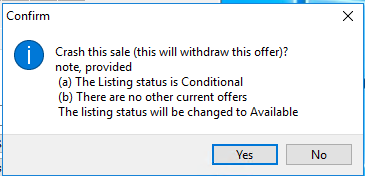
 RSS Feed
RSS Feed
