|
In the Gallery, the Activity Date Filter is useful. To explain how it works, lets look at a scenario. Listings are entered into the server, and the Listed Date is entered from the Listing Agreement. However, for various reasons listings may not be made Available until days later. Therefore, using the standard Listed, Expiry, and Sale Date ranges filter may not return the desired results when you print a Stock Report of listings which have been made available in the past seven days. http://www.salespartner.co.nz/news/how-to-show-listings-from-the-last-seven-days Solution: Add an activity to record when a listing is made available. Later on you can filter against that activity to show listings which have been made available in a given date range. Tip: Use the Standard Text tool to tag each listing with the same activity description. 1. Add an activity when the listing is publicly available. 2. Enter a description, and include a tag which can be used later for filtering purposes. For example: 'Listing is public as available. #Live'. Later you can use the activity filter to locate all listings (in a date range) which include the tag: '#Live'. The tag can be anything you choose, but bear in mind it should be relatively unique, hence the hashtag. 3. Click Add to Standard Text to save the description so that for future listings, operators can use the same description (by clicking Insert Standard Text), every time they add an activity to record when a listing has been made available. Tip: To edit your Standard Text options: Open More -> Settings -> Miscellaneous -> Activity Standard Text. When your listings have an activity record for when they were made available, you can use the Activity Filter in the Gallery to filter listings which have been made available, in a date range. Open Gallery -> Other Selections -> Activity Note: By default, all activities types are included. Select an Activity Date range option: Last Week. To specify a custom date range, select Date Range. Enter your filter tag '#Live' into the description field or use Insert Standard Text to filter against the saved Standard Text. Click OK The listings which match your activity filter options will be displayed. To clear your filter, either click Clear / Refresh in the right corner, or open Other Selections -> Activity, and click Clear.
0 Comments
Your comment will be posted after it is approved.
Leave a Reply. |
Admin
|

|
|

"SalesPartner helps me extract maximum value from my
biggest asset - my database". Andrew Duncan www.agentmonday.com |
SalesPartner Software - established in 1993
Leading-edge software for real estate salespeople
Leading-edge software for real estate salespeople
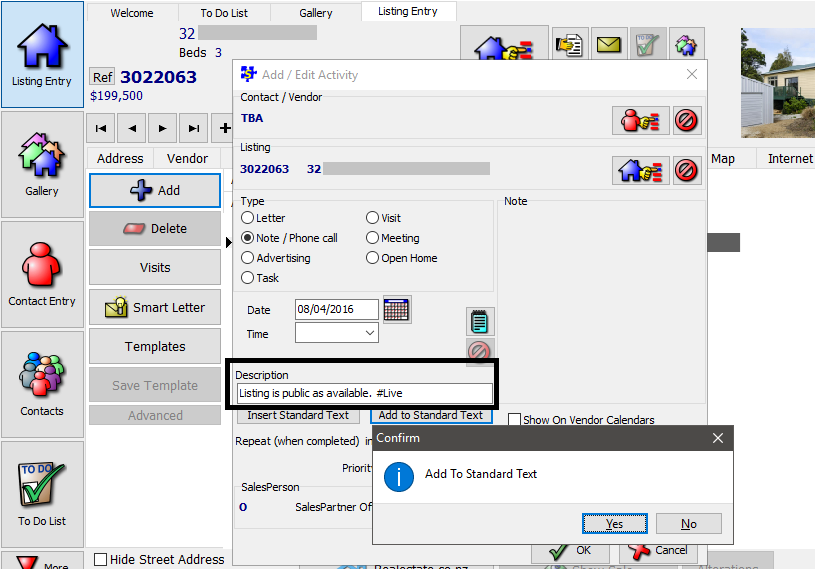
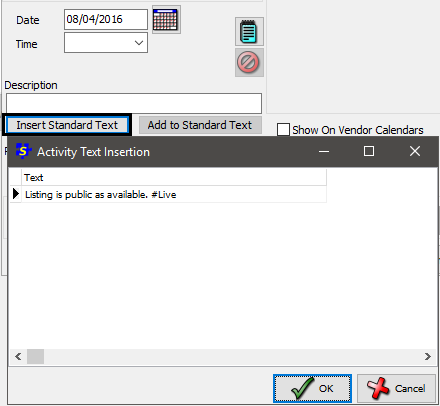
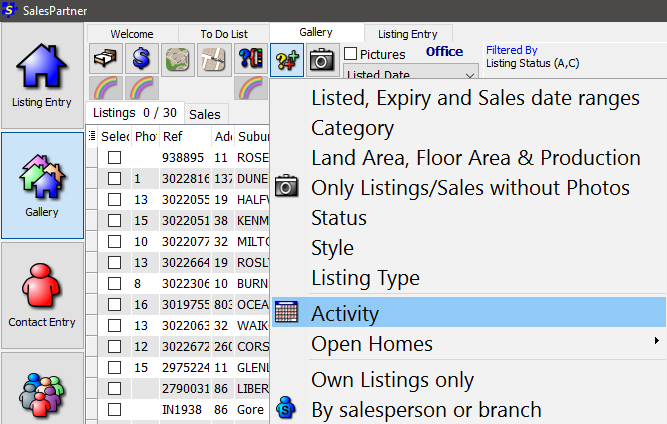
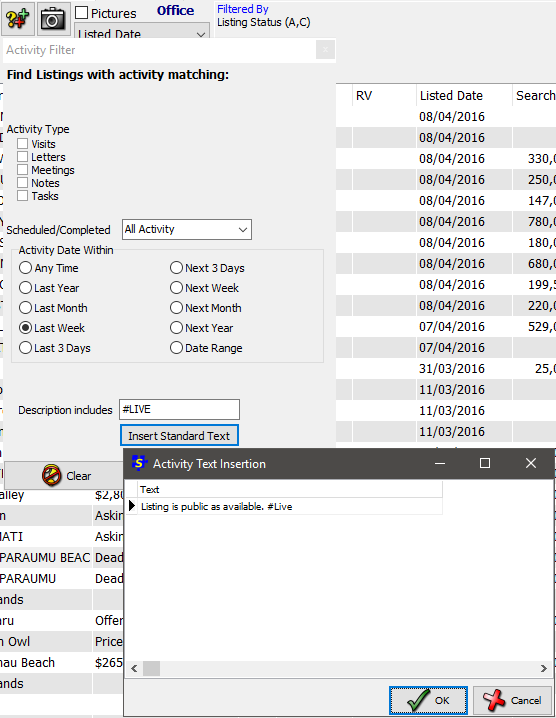
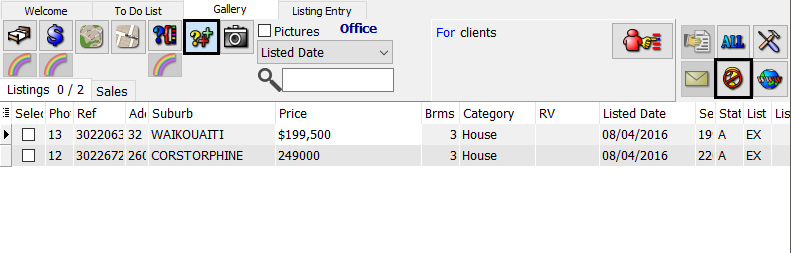
 RSS Feed
RSS Feed
